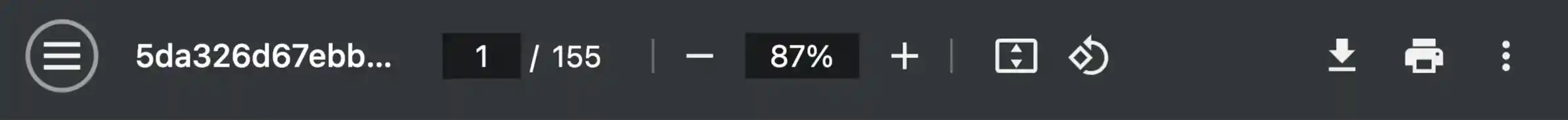Brugsanvisning BLAUPUNKT TP E EXACT R/W F
Lastmanuals tilbyder en socialt drevet service indeholdende deling, opbevaring og søgning i manualer relateret til brugen af hardware og software: brugerguides, ejermanualer, hurtigstart guides og tekniske datablade. GLEM IKKE: LÆS ALTID BRUGERGUIDEN FØR KØB!!!
Hvis dette dokument passer til den brugerguide, instruktionsmanual eller brugermanual du leder efter, så download den nu. Lastmanuals giver dig hurtig og nem adgang til brugermanualen BLAUPUNKT TP E EXACT R/W F. Vi håber at du finder denne BLAUPUNKT TP E EXACT R/W F brugerguide anvendelig for dig.
Lastmanuals hjælper med at downloade brugerguide til BLAUPUNKT TP E EXACT R/W F
Manual abstract: betjeningsvejledning BLAUPUNKT TP E EXACT R/W F
Detaljeret instruktioner er i Brugerguiden.
[. . . ] Alle tekniske angivelser, tegninger etc. er underlagt ophavsretslige love og bestemmelser. © 2009, BLAUPUNKT AG Alle rettigheder forbeholdes.
Brugermanual BLAUPUNKT 33xx | 43xx max
Indholdsfortegnelse
1 Indledning. . . . . . . . . . . . . . . . . . . . . . . . . . . . . . . . . . . . . . . . . . . . . . . . . . . . . . . . . . . . . . . . . . . . . . . . . . . . . . . . . . . . . . . . . . 6
1. 1 Om denne manual. . . . . . . . . . . . . . . . . . . . . . . . . . . . . . . . . . . . . . . . . . . . . . . . . . . . . . . . . . . . . . . . . . . . . . . . . . . . . . . . . . . . 6 1. 1. 1 1. 1. 2 1. 2 1. 2. 1 1. 2. 2 1. 3 Konventioner . . . . . . . . . . . . . . . . . . . . . . . . . . . . . . . . . . . . . . . . . . . . . . . . . . . . . . . . . . . . . . . . . . . . . . . . . . . . . . . 6 Symboler . . . . . . . . . . . . . . . . . . . . . . . . . . . . . . . . . . . . . . . . . . . . . . . . . . . . . . . . . . . . . . . . . . . . . . . . . . . . . . . . . . . . . 6 Garanti . . . . . . . . . . . . . . . . . . . . . . . . . . . . . . . . . . . . . . . . . . . . . . . . . . . . . . . . . . . . . . . . . . . . . . . . . . . . . . . . . . . . . . . . . 6 Varemærke . . . . . . . . . . . . . . . . . . . . . . . . . . . . . . . . . . . . . . . . . . . . . . . . . . . . . . . . . . . . . . . . . . . . . . . . . . . . . . . . . . 7
Juridisk information . . . . . . . . . . . . . . . . . . . . . . . . . . . . . . . . . . . . . . . . . . . . . . . . . . . . . . . . . . . . . . . . . . . . . . . . . . . . . . . . . . 6
Spørgsmål til produktet . . . . . . . . . . . . . . . . . . . . . . . . . . . . . . . . . . . . . . . . . . . . . . . . . . . . . . . . . . . . . . . . . . . . . . . . . . . . 7 Leveringsomfang. . . . . . . . . . . . . . . . . . . . . . . . . . . . . . . . . . . . . . . . . . . . . . . . . . . . . . . . . . . . . . . . . . . . . . . . . . . . . . . . . . . . . . 7 Beskrivelse af BLAUPUNKT 33xx | 43xx max . . . . . . . . . . . . . . . . . . . . . . . . . . . . . . . . . . . . . . . . . . . . . . 8 Vigtige sikkerhedsinformationer . . . . . . . . . . . . . . . . . . . . . . . . . . . . . . . . . . . . . . . . . . . . . . . . . . . . . . . . . . . . . . . 8 2. 3. 1 2. 3. 2 2. 3. 3 Sikkerhedsinformationer for navigationen . . . . . . . . . . . . . . . . . . . . . . . . . . . . . . . . . . . 8 Sikkerhedsinformationer vedrørende navigationsanlægget . . . . . . . . 9 Sikkerhedsinformationer til idrifttagning i bilen . . . . . . . . . . . . . . . . . . . . . . . . . . 10 Montering af navigationssystemet i bilen. . . . . . . . . . . . . . . . . . . . . . . . . . . . . . . . . . . 10 TMC-antenne. . . . . . . . . . . . . . . . . . . . . . . . . . . . . . . . . . . . . . . . . . . . . . . . . . . . . . . . . . . . . . . . . . . . . . . . . . . . . 13 Memory card. . . . . . . . . . . . . . . . . . . . . . . . . . . . . . . . . . . . . . . . . . . . . . . . . . . . . . . . . . . . . . . . . . . . . . . . . . . . . . 13
2
Inden du starter. . . . . . . . . . . . . . . . . . . . . . . . . . . . . . . . . . . . . . . . . . . . . . . . . . . . . . . . . . . . . . . . . . . . . . . . . . . . . . . . . 7
2. 1 2. 2 2. 3
2. 4
BLAUPUNKT 33xx | 43xx max inden første brug. . . . . . . . . . . . . . . . . . . . . . . . . . . . . . . . . . . . . . . . 10 2. 4. 1 2. 4. 2 2. 4. 3
2. 5
Navigation med GPS. . . . . . . . . . . . . . . . . . . . . . . . . . . . . . . . . . . . . . . . . . . . . . . . . . . . . . . . . . . . . . . . . . . . . . . . . . . . . . 13 Manual. . . . . . . . . . . . . . . . . . . . . . . . . . . . . . . . . . . . . . . . . . . . . . . . . . . . . . . . . . . . . . . . . . . . . . . . . . . . . . . . . . . . . . . . . . . . . . . . . . . . 15 Optioner. . . . . . . . . . . . . . . . . . . . . . . . . . . . . . . . . . . . . . . . . . . . . . . . . . . . . . . . . . . . . . . . . . . . . . . . . . . . . . . . . . . . . . . . . . . . . . . . . . 16 Aktivering af adgangskode . . . . . . . . . . . . . . . . . . . . . . . . . . . . . . . . . . . . . . . . . . . . . . . . . . . . . . . . . . . . . . . . . . . . . 16 Ændring af adgangskode . . . . . . . . . . . . . . . . . . . . . . . . . . . . . . . . . . . . . . . . . . . . . . . . . . . . . . . . . . . . . . . . . . . . . . . 16 Fravalg af adgangskode. . . . . . . . . . . . . . . . . . . . . . . . . . . . . . . . . . . . . . . . . . . . . . . . . . . . . . . . . . . . . . . . . . . . . . . . . 17 Glemt adgangskoden?. . . . . . . . . . . . . . . . . . . . . . . . . . . . . . . . . . . . . . . . . . . . . . . . . . . . . . . . . . . . . . . . . . . . . . . . . . . 17 Information . . . . . . . . . . . . . . . . . . . . . . . . . . . . . . . . . . . . . . . . . . . . . . . . . . . . . . . . . . . . . . . . . . . . . . . . . . . . . . . . . . . . . . . . . . . . . 17 Software-tastatur . . . . . . . . . . . . . . . . . . . . . . . . . . . . . . . . . . . . . . . . . . . . . . . . . . . . . . . . . . . . . . . . . . . . . . . . . . . . . . . . . . . . 19 5. 2. 1 5. 2. 2 Særlige taster . . . . . . . . . . . . . . . . . . . . . . . . . . . . . . . . . . . . . . . . . . . . . . . . . . . . . . . . . . . . . . . . . . . . . . . . . . . . 20 Indtastning af data . . . . . . . . . . . . . . . . . . . . . . . . . . . . . . . . . . . . . . . . . . . . . . . . . . . . . . . . . . . . . . . . . . . . . 21
3
Aktivering af BLAUPUNKT 33xx | 43xx max . . . . . . . . . . . . . . . . . . . . . . . . . . . . . . . . . . . . . . 14
3. 1 3. 2
4
Adgangskode-funktion. . . . . . . . . . . . . . . . . . . . . . . . . . . . . . . . . . . . . . . . . . . . . . . . . . . . . . . . . . . . . . . . . . . 16
4. 1 4. 2 4. 3 4. 4
5
Betjening af BLAUPUNKT 33xx | 43xx max. . . . . . . . . . . . . . . . . . . . . . . . . . . . . . . . . . . . . . . . 17
5. 1 5. 2
5. 3 5. 4
Optioner. . . . . . . . . . . . . . . . . . . . . . . . . . . . . . . . . . . . . . . . . . . . . . . . . . . . . . . . . . . . . . . . . . . . . . . . . . . . . . . . . . . . . . . . . . . . . . . . . . 21 Menuer . . . . . . . . . . . . . . . . . . . . . . . . . . . . . . . . . . . . . . . . . . . . . . . . . . . . . . . . . . . . . . . . . . . . . . . . . . . . . . . . . . . . . . . . . . . . . . . . . . . 21
Brugermanual
Indholdsfortegnelse
III
Brugermanual BLAUPUNKT 33xx | 43xx max
6
Navigation . . . . . . . . . . . . . . . . . . . . . . . . . . . . . . . . . . . . . . . . . . . . . . . . . . . . . . . . . . . . . . . . . . . . . . . . . . . . . . . . . . . . . . . 22
6. 1 6. 2 Start af navigationsapplikationen . . . . . . . . . . . . . . . . . . . . . . . . . . . . . . . . . . . . . . . . . . . . . . . . . . . . . . . . . . . 22 Indtastning af destination . . . . . . . . . . . . . . . . . . . . . . . . . . . . . . . . . . . . . . . . . . . . . . . . . . . . . . . . . . . . . . . . . . . . . . . 23 Angivelse af destinationsland . . . . . . . . . . . . . . . . . . . . . . . . . . . . . . . . . . . . . . . . . . . . . . . . . . . . 24 Indtastning af destinationsadresse . . . . . . . . . . . . . . . . . . . . . . . . . . . . . . . . . . . . . . . . . . . . 24 Indtast koordinater. . . . . . . . . . . . . . . . . . . . . . . . . . . . . . . . . . . . . . . . . . . . . . . . . . . . . . . . . . . . . . . . . . . . . 26 Særlig adresse . . . . . . . . . . . . . . . . . . . . . . . . . . . . . . . . . . . . . . . . . . . . . . . . . . . . . . . . . . . . . . . . . . . . . . . . . . 27 Informationer om destinationen . . . . . . . . . . . . . . . . . . . . . . . . . . . . . . . . . . . . . . . . . . . . . . . . . 31 Foretrukne . . . . . . . . . . . . . . . . . . . . . . . . . . . . . . . . . . . . . . . . . . . . . . . . . . . . . . . . . . . . . . . . . . . . . . . . . . . . . . . . . 31 Seneste destinationer. . . . . . . . . . . . . . . . . . . . . . . . . . . . . . . . . . . . . . . . . . . . . . . . . . . . . . . . . . . . . . . . 32 Importerede adresser fra Outlook. . . . . . . . . . . . . . . . . . . . . . . . . . . . . . . . . . . . . . . . . . . . . . 32 Importerede adresser fra telefonbogen (kun BLAUPUNKT 4350 max) . . . . . . . . . . . . . . . . . . . . . . . . . . . . . . . . . . . . . . . . . . . . . . . . . . . . . . . . . . . . . . . . 33 6. 2. 10 Navigation hjem. . . . . . . . . . . . . . . . . . . . . . . . . . . . . . . . . . . . . . . . . . . . . . . . . . . . . . . . . . . . . . . . . . . . . . . . . 34 6. 2. 11 Definition af destination på kortet . . . . . . . . . . . . . . . . . . . . . . . . . . . . . . . . . . . . . . . . . . . . . . 34 6. 2. 12 Rute-preview . . . . . . . . . . . . . . . . . . . . . . . . . . . . . . . . . . . . . . . . . . . . . . . . . . . . . . . . . . . . . . . . . . . . . . . . . . . . . 35 6. 3 Administration af destinationsadresser . . . . . . . . . . . . . . . . . . . . . . . . . . . . . . . . . . . . . . . . . . . . . . . . . . 36 6. 3. 1 6. 3. 2 6. 4 6. 4. 1 6. 4. 2 6. 4. 3 6. 4. 4 6. 4. 5 6. 4. 6 6. 4. 7 6. 5 6. 6 Lagring af destination . . . . . . . . . . . . . . . . . . . . . . . . . . . . . . . . . . . . . . . . . . . . . . . . . . . . . . . . . . . . . . . . 36 Definere hjemmeadresse . . . . . . . . . . . . . . . . . . . . . . . . . . . . . . . . . . . . . . . . . . . . . . . . . . . . . . . . . . 37 Angivelse af startpunkt . . . . . . . . . . . . . . . . . . . . . . . . . . . . . . . . . . . . . . . . . . . . . . . . . . . . . . . . . . . . . . 38 Angivelse af rutepunkter. . . . . . . . . . . . . . . . . . . . . . . . . . . . . . . . . . . . . . . . . . . . . . . . . . . . . . . . . . . . 38 Bearbejdning af rutepunkter . . . . . . . . . . . . . . . . . . . . . . . . . . . . . . . . . . . . . . . . . . . . . . . . . . . . . . 39 Administration af ruten. . . . . . . . . . . . . . . . . . . . . . . . . . . . . . . . . . . . . . . . . . . . . . . . . . . . . . . . . . . . . . . 39 Beregning og visning af rute. . . . . . . . . . . . . . . . . . . . . . . . . . . . . . . . . . . . . . . . . . . . . . . . . . . . . . 40 Simulering af rute . . . . . . . . . . . . . . . . . . . . . . . . . . . . . . . . . . . . . . . . . . . . . . . . . . . . . . . . . . . . . . . . . . . . . . 40 Rute-preview . . . . . . . . . . . . . . . . . . . . . . . . . . . . . . . . . . . . . . . . . . . . . . . . . . . . . . . . . . . . . . . . . . . . . . . . . . . . . 40 6. 2. 1 6. 2. 2 6. 2. 3 6. 2. 4 6. 2. 5 6. 2. 6 6. 2. 7 6. 2. 8 6. 2. 9
Rute med delstrækninger . . . . . . . . . . . . . . . . . . . . . . . . . . . . . . . . . . . . . . . . . . . . . . . . . . . . . . . . . . . . . . . . . . . . . . . 37
Optioner. . . . . . . . . . . . . . . . . . . . . . . . . . . . . . . . . . . . . . . . . . . . . . . . . . . . . . . . . . . . . . . . . . . . . . . . . . . . . . . . . . . . . . . . . . . . . . . . . . 42 Arbejdet med kortet . . . . . . . . . . . . . . . . . . . . . . . . . . . . . . . . . . . . . . . . . . . . . . . . . . . . . . . . . . . . . . . . . . . . . . . . . . . . . . . . 44 6. 6. 1 6. 6. 2 6. 6. 3 6. 6. 4 6. 6. 5 Valg af navigationskort . . . . . . . . . . . . . . . . . . . . . . . . . . . . . . . . . . . . . . . . . . . . . . . . . . . . . . . . . . . . . . 44 Kort i funktion Preview. . . . . . . . . . . . . . . . . . . . . . . . . . . . . . . . . . . . . . . . . . . . . . . . . . . . . . . . . . . . . . . 45 Kort i funktion Navigation. . . . . . . . . . . . . . . . . . . . . . . . . . . . . . . . . . . . . . . . . . . . . . . . . . . . . . . . . . . 46 Reality View. . . . . . . . . . . . . . . . . . . . . . . . . . . . . . . . . . . . . . . . . . . . . . . . . . . . . . . . . . . . . . . . . . . . . . . . . . . . . . . 49 Kort i funktion Søg destination. . . . . . . . . . . . . . . . . . . . . . . . . . . . . . . . . . . . . . . . . . . . . . . . . . . 50 I nærheden . . . . . . . . . . . . . . . . . . . . . . . . . . . . . . . . . . . . . . . . . . . . . . . . . . . . . . . . . . . . . . . . . . . . . . . . . . . . . . . . 51 Direkte hjælp . . . . . . . . . . . . . . . . . . . . . . . . . . . . . . . . . . . . . . . . . . . . . . . . . . . . . . . . . . . . . . . . . . . . . . . . . . . . . 52 GPS status, lagring af aktuel position. . . . . . . . . . . . . . . . . . . . . . . . . . . . . . . . . . . . . . . . 53 Spærring . . . . . . . . . . . . . . . . . . . . . . . . . . . . . . . . . . . . . . . . . . . . . . . . . . . . . . . . . . . . . . . . . . . . . . . . . . . . . . . . . . . . 53 Vejbeskrivelse . . . . . . . . . . . . . . . . . . . . . . . . . . . . . . . . . . . . . . . . . . . . . . . . . . . . . . . . . . . . . . . . . . . . . . . . . . . 54 TMC (Trafikmeldinger). . . . . . . . . . . . . . . . . . . . . . . . . . . . . . . . . . . . . . . . . . . . . . . . . . . . . . . . . . . . . . . 55 Logbog. . . . . . . . . . . . . . . . . . . . . . . . . . . . . . . . . . . . . . . . . . . . . . . . . . . . . . . . . . . . . . . . . . . . . . . . . . . . . . . . . . . . . . . 59
6. 7
Nyttige funktioner . . . . . . . . . . . . . . . . . . . . . . . . . . . . . . . . . . . . . . . . . . . . . . . . . . . . . . . . . . . . . . . . . . . . . . . . . . . . . . . . . . . 51 6. 7. 1 6. 7. 2 6. 7. 3 6. 7. 4 6. 7. 5 6. 7. 6 6. 7. 7
IV
Indholdsfortegnelse
Brugermanual
Brugermanual BLAUPUNKT 33xx | 43xx max
7
Håndfri-modul (kun BLAUPUNKT 4350 max) . . . . . . . . . . . . . . . . . . . . . . . . . . . . . . . . . . . . . 59
7. 1 Forbindelse med mobiltelefonen . . . . . . . . . . . . . . . . . . . . . . . . . . . . . . . . . . . . . . . . . . . . . . . . . . . . . . . . . . . . 60 7. 1. 1 7. 1. 2 7. 1. 3 7. 1. 4 7. 1. 5 7. 1. 6 7. 2 7. 3 Søg efter Bluetooth-enheden og opret forbindelse. . . . . . . . . . . . . . . . . . . . 61 Sammenkobling fra mobiltelefonen . . . . . . . . . . . . . . . . . . . . . . . . . . . . . . . . . . . . . . . . . . . 62 Tilslutning af enhed . . . . . . . . . . . . . . . . . . . . . . . . . . . . . . . . . . . . . . . . . . . . . . . . . . . . . . . . . . . . . . . . . . . 62 Sletning af enhed. . . . . . . . . . . . . . . . . . . . . . . . . . . . . . . . . . . . . . . . . . . . . . . . . . . . . . . . . . . . . . . . . . . . . . . 63 Importér telefonbogen . . . . . . . . . . . . . . . . . . . . . . . . . . . . . . . . . . . . . . . . . . . . . . . . . . . . . . . . . . . . . . . 64 Importér seneste opkald . . . . . . . . . . . . . . . . . . . . . . . . . . . . . . . . . . . . . . . . . . . . . . . . . . . . . . . . . . . . 65
Modtagelse af opkald . . . . . . . . . . . . . . . . . . . . . . . . . . . . . . . . . . . . . . . . . . . . . . . . . . . . . . . . . . . . . . . . . . . . . . . . . . . . . 65 Ring op . . . . . . . . . . . . . . . . . . . . . . . . . . . . . . . . . . . . . . . . . . . . . . . . . . . . . . . . . . . . . . . . . . . . . . . . . . . . . . . . . . . . . . . . . . . . . . . . . . . 65 7. 3. 1 7. 3. 2 7. 3. 3 7. 3. 4 7. 3. 5 Valg af telefonnummer . . . . . . . . . . . . . . . . . . . . . . . . . . . . . . . . . . . . . . . . . . . . . . . . . . . . . . . . . . . . . . 66 Valg af kortvalg-nummer . . . . . . . . . . . . . . . . . . . . . . . . . . . . . . . . . . . . . . . . . . . . . . . . . . . . . . . . . . . 66 Opkald til en kontakt fra telefonbogen . . . . . . . . . . . . . . . . . . . . . . . . . . . . . . . . . . . . . . . 66 Ring til en af de sidste samtalepartnere . . . . . . . . . . . . . . . . . . . . . . . . . . . . . . . . . . . . 66 Overførelse af samtalen fra mobiltelefon. . . . . . . . . . . . . . . . . . . . . . . . . . . . . . . . . . . 67 Hent navigationsapplikationen i forgrunden . . . . . . . . . . . . . . . . . . . . . . . . . . . . . . 67 Indtastning af tal . . . . . . . . . . . . . . . . . . . . . . . . . . . . . . . . . . . . . . . . . . . . . . . . . . . . . . . . . . . . . . . . . . . . . . . . 67 Sæt mikrofonen på mute . . . . . . . . . . . . . . . . . . . . . . . . . . . . . . . . . . . . . . . . . . . . . . . . . . . . . . . . . . . 68 Overførsel af samtale til mobiltelefonen . . . . . . . . . . . . . . . . . . . . . . . . . . . . . . . . . . . . 68 Afslutning af samtale . . . . . . . . . . . . . . . . . . . . . . . . . . . . . . . . . . . . . . . . . . . . . . . . . . . . . . . . . . . . . . . . . 68 Navigation til en kontakt fra telefonbogen . . . . . . . . . . . . . . . . . . . . . . . . . . . . . . . . . 68 Kort valg . . . . . . . . . . . . . . . . . . . . . . . . . . . . . . . . . . . . . . . . . . . . . . . . . . . . . . . . . . . . . . . . . . . . . . . . . . . . . . . . . . . . 69 Indstillinger . . . . . . . . . . . . . . . . . . . . . . . . . . . . . . . . . . . . . . . . . . . . . . . . . . . . . . . . . . . . . . . . . . . . . . . . . . . . . . . . 69
7. 4
Mens opkaldet kører. . . . . . . . . . . . . . . . . . . . . . . . . . . . . . . . . . . . . . . . . . . . . . . . . . . . . . . . . . . . . . . . . . . . . . . . . . . . . . . 67 7. 4. 1 7. 4. 2 7. 4. 3 7. 4. 4 7. 4. 5
7. 5 7. 6
Nyttige funktioner . . . . . . . . . . . . . . . . . . . . . . . . . . . . . . . . . . . . . . . . . . . . . . . . . . . . . . . . . . . . . . . . . . . . . . . . . . . . . . . . . . . 68 7. 5. 1 7. 6. 1 7. 6. 2 Konfigurering af håndfri-modulet . . . . . . . . . . . . . . . . . . . . . . . . . . . . . . . . . . . . . . . . . . . . . . . . . . . . . . . . . . . . 68
8 9
Konfigurering af BLAUPUNKT 33xx | 43xx max . . . . . . . . . . . . . . . . . . . . . . . . . . . . . . . . 70 Appendiks . . . . . . . . . . . . . . . . . . . . . . . . . . . . . . . . . . . . . . . . . . . . . . . . . . . . . . . . . . . . . . . . . . . . . . . . . . . . . . . . . . . . . . . 72
9. 1 9. 2 9. 3 Tekniske data . . . . . . . . . . . . . . . . . . . . . . . . . . . . . . . . . . . . . . . . . . . . . . . . . . . . . . . . . . . . . . . . . . . . . . . . . . . . . . . . . . . . . . . . . 72 Mærkning og serienummer . . . . . . . . . . . . . . . . . . . . . . . . . . . . . . . . . . . . . . . . . . . . . . . . . . . . . . . . . . . . . . . . . . . . 73 Overensstemmelseserklæring. . . . . . . . . . . . . . . . . . . . . . . . . . . . . . . . . . . . . . . . . . . . . . . . . . . . . . . . . . . . . . . . 73
10 11
Troubleshooting. . . . . . . . . . . . . . . . . . . . . . . . . . . . . . . . . . . . . . . . . . . . . . . . . . . . . . . . . . . . . . . . . . . . . . . . . . . . . . 73 Stikordsfortegnelse . . . . . . . . . . . . . . . . . . . . . . . . . . . . . . . . . . . . . . . . . . . . . . . . . . . . . . . . . . . . . . . . . . . . . . . . 75
Brugermanual
Indholdsfortegnelse
V
Brugermanual BLAUPUNKT 33xx | 43xx max
1
1. 1
1. 1. 1
Indledning
Om denne manual
Konventioner
For at gøre manualen mere læsevenlig og klar anvendes følgende skrifttyper: Fed og kursiv: STORE BOGSTAVER: Fed skrift: Understreget: Understreget og kursiv: Produktbetegnelser Vindue-og dialognavne Fremhæver vigtige dele af teksten Betegnelser på aktiveringsflader, indtastningsfelter og andre elementer på brugeroverfladen Betegnelser for navigationsanlæggets betjeningselementer
1. 1. 2
Symboler
Følgende symboler henviser til bestemte tekstafsnit:
Informationer og gode tips til brug af softwaren
Yderligere informationer og forklaringer Advarsler
1. 2
1. 2. 1
Juridisk information
Garanti
Vi forbeholder os uvarslede indholdsmæssige ændringer af dokumentation og software. [. . . ] (Se "Rute med delstrækninger", side 37) Touchscreen-kalibrering: Hvis touchscreen reagerere unøjagtigt på berøring, kan det genkalibreres. Følg vejledning på skærmen. Trafik: Åbner vinduet TRAFIKMELDINGER, hvor de eksisterende meldinger oplistes. (Se "TMC (Trafikmeldinger)", side 55) Udelad rutepunkt: Klik på denne kontaktflade for at undlade det næste rutepunkt. Kontaktfladen er kun aktiv, hvis der mindst ligger mindst 2 rutepunkter foran dig. (Se "Rute med delstrækninger", side 37) Vejbeskrivelse: Viser en detaljeret beskrivelse af ruten med alle punkter, hvor du skal dreje af. (Se "Vejbeskrivelse", side 54) Vis på kortet: Viser den angivne adresse på kortet. Viaadresse: Indsætter det valgte punkt som rutepunkt. Navigationen fører i så fald først til dette rutepunkt. Derefter kan navigationen fortsættes til den oprindelige destination.
6. 6
6. 6. 1
Arbejdet med kortet
Valg af navigationskort
For hvert land findes et eget navigationskort. En navigation kan dog ske uden afbrydelse over flere lande på et kontinent, hvis der kan beregnes en gennemgående rute på de gemte kort. I det lille pilefelt vises ved handlinger kort efter hinanden, hvilken handling der er den overnæste. Det store pilefelt viser skematisk det næse vejkryds hvor du skal dreje af. Derunder vises afstanden til dette vejkryds.
- 46 -
Navigation
Brugermanual BLAUPUNKT 33xx | 43xx max
Når du nærmer dig vejkrydset, vises der udover afstandsangivelsen også en punktfremstilling.
Jo flere gule punkter du ser, jo nærmere kommer du krydset. Hvis du ikke skal dreje af længe, vises der kun en pil ligeud med en angivelse af afstanden, der viser hvor længe du skal følge vejen.
Hvis du klikker på det store pilefelt, gentages den aktuelle kørselsinstruktion.
6
Hvis der meldes et trafikproblem på din rute, åbnes feltet Trafikmeldinger. Hvis der i feltet Trafikmeldinger vises en afstand, er der endnu ikke beregnet en alternativ rute omkring det pågældende trafikproblem
Klik på feltet Trafikmeldinger for at åbne vinduet PREVIEW TMC. Det viser et udsnit af kortet for det trafikafsnit trafikmeldingen handler om og en mulig omkørsel.
Hvis afstanden ikke fremkommer, undgås alle forhindringer, der er meldt på din rute og kan medføre forsinkelser.
Klik på feltet Trafikmeldinger for at åbne vinduet TRAFIKMELDINGER. (Se "Preview TMC", side 55)
Info: Beregning af alternative ruter omkring de meldte trafikproblemer kan gennemføres automatisk. (Se "Indstillinger TMC", side 58) 7 Feltet Parkering vises når du er tæt på din destination.
Klik på dette felt for at vælge en parkeringsplads i nærheden af din destination som ny destination.
8
Før mange vejkryds vises og skjules informationerne fra punkt 9 og 10. I stedet for vises, hvilke kørebaner der fører til din destination.
Klik på feltet for at skjule kørebane-informationerne.
9 10
Her vises højden over NN og den aktuelle hastighed. I feltet I alt ser du den resterende kørestrækning, den estimerede kørselstid og den estimerede ankomsttid.
Klik på ankomsttiden, hvis du i stedet for vil se den forventede køretid. Klik igen på infoboksen, hvis du i stedet for igen vil se den forventede ankomsttid.
11
Din aktuelle position vises på kortet (orange pil). [. . . ] 40 Start . . . . . . . . . . . . . . . . . . . . . . . . . . . . . . . . . . . . . . . . . . . . . . 40 Software-tastatur. . . . . . . . . . . . . . . . . . . . . . . . . . . . . . . 19 Spærring . . . . . . . . . . . . . . . . . . . . . . . . . . . . . . . . . . . . . 53, 54 Stationssøgnings-indstillinger . . . . . . . . . . . [. . . ]
UDEN ANSVAR FOR DOWNLOAD AF BRUGERGUIDEN FOR BLAUPUNKT TP E EXACT R/W F Lastmanuals tilbyder en socialt drevet service indeholdende deling, opbevaring og søgning i manualer relateret til brugen af hardware og software: brugerguides, ejermanualer, hurtigstart guides og tekniske datablade.