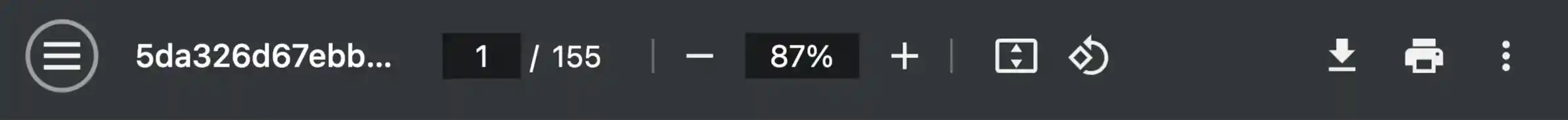Brugsanvisning BLAUPUNKT TP E EXACT R/W GB
Lastmanuals tilbyder en socialt drevet service indeholdende deling, opbevaring og søgning i manualer relateret til brugen af hardware og software: brugerguides, ejermanualer, hurtigstart guides og tekniske datablade. GLEM IKKE: LÆS ALTID BRUGERGUIDEN FØR KØB!!!
Hvis dette dokument passer til den brugerguide, instruktionsmanual eller brugermanual du leder efter, så download den nu. Lastmanuals giver dig hurtig og nem adgang til brugermanualen BLAUPUNKT TP E EXACT R/W GB. Vi håber at du finder denne BLAUPUNKT TP E EXACT R/W GB brugerguide anvendelig for dig.
Lastmanuals hjælper med at downloade brugerguide til BLAUPUNKT TP E EXACT R/W GB
Manual abstract: betjeningsvejledning BLAUPUNKT TP E EXACT R/W GB
Detaljeret instruktioner er i Brugerguiden.
[. . . ] Alle tekniske angivelser, tegninger etc. er underlagt ophavsretslige love og bestemmelser. 2009, BLAUPUNKT AG Alle rettigheder forbeholdes.
Brugermanual BLAUPUNKT 13xx | 23xx
Indholdsfortegnelse
1 Indledning. . . . . . . . . . . . . . . . . . . . . . . . . . . . . . . . . . . . . . . . . . . . . . . . . . . . . . . . . . . . . . . . . . . . . . . . . . . . . . . . . . . . . . . . . . 5
1. 1 Om denne manual. . . . . . . . . . . . . . . . . . . . . . . . . . . . . . . . . . . . . . . . . . . . . . . . . . . . . . . . . . . . . . . . . . . . . . . . . . . . . . . . . . . . 5 1. 1. 1 1. 1. 2 1. 2 1. 2. 1 1. 2. 2 1. 3 Konventioner . . . . . . . . . . . . . . . . . . . . . . . . . . . . . . . . . . . . . . . . . . . . . . . . . . . . . . . . . . . . . . . . . . . . . . . . . . . . . . . 5 Symboler . . . . . . . . . . . . . . . . . . . . . . . . . . . . . . . . . . . . . . . . . . . . . . . . . . . . . . . . . . . . . . . . . . . . . . . . . . . . . . . . . . . . . 5 Garanti . . . . . . . . . . . . . . . . . . . . . . . . . . . . . . . . . . . . . . . . . . . . . . . . . . . . . . . . . . . . . . . . . . . . . . . . . . . . . . . . . . . . . . . . . 5 Varemærke . . . . . . . . . . . . . . . . . . . . . . . . . . . . . . . . . . . . . . . . . . . . . . . . . . . . . . . . . . . . . . . . . . . . . . . . . . . . . . . . . . 6
Juridisk information . . . . . . . . . . . . . . . . . . . . . . . . . . . . . . . . . . . . . . . . . . . . . . . . . . . . . . . . . . . . . . . . . . . . . . . . . . . . . . . . . . 5
Spørgsmål til produktet . . . . . . . . . . . . . . . . . . . . . . . . . . . . . . . . . . . . . . . . . . . . . . . . . . . . . . . . . . . . . . . . . . . . . . . . . . . . 6 Leveringsomfang. . . . . . . . . . . . . . . . . . . . . . . . . . . . . . . . . . . . . . . . . . . . . . . . . . . . . . . . . . . . . . . . . . . . . . . . . . . . . . . . . . . . . . 6 Beskrivelse af BLAUPUNKT 13xx | 23xx . . . . . . . . . . . . . . . . . . . . . . . . . . . . . . . . . . . . . . . . . . . . . . . . . . . . . . 7 Vigtige sikkerhedsinformationer . . . . . . . . . . . . . . . . . . . . . . . . . . . . . . . . . . . . . . . . . . . . . . . . . . . . . . . . . . . . . . . 7 2. 3. 1 2. 3. 2 2. 3. 3 Sikkerhedsinformationer for navigationen . . . . . . . . . . . . . . . . . . . . . . . . . . . . . . . . . . . 7 Sikkerhedsinformationer vedrørende navigationsanlægget . . . . . . . . 8 Sikkerhedsinformationer til idrifttagning i bilen . . . . . . . . . . . . . . . . . . . . . . . . . . . . 9 Montering af navigationssystemet i bilen. . . . . . . . . . . . . . . . . . . . . . . . . . . . . . . . . . . . . 9 TMC-antenne (kun BLAUPUNKT 23xx) . . . . . . . . . . . . . . . . . . . . . . . . . . . . . . . . . . . . . . . . . 11 Memory card. . . . . . . . . . . . . . . . . . . . . . . . . . . . . . . . . . . . . . . . . . . . . . . . . . . . . . . . . . . . . . . . . . . . . . . . . . . . . . 12 Forbindelse af navigationsanlægget med en PC. . . . . . . . . . . . . . . . . . . . . . . 12
2
Inden du starter. . . . . . . . . . . . . . . . . . . . . . . . . . . . . . . . . . . . . . . . . . . . . . . . . . . . . . . . . . . . . . . . . . . . . . . . . . . . . . . . . 6
2. 1 2. 2 2. 3
2. 4
BLAUPUNKT 13xx | 23xx inden første brug . . . . . . . . . . . . . . . . . . . . . . . . . . . . . . . . . . . . . . . . . . . . . . . . . 9 2. 4. 1 2. 4. 2 2. 4. 3 2. 4. 4
2. 5
Navigation med GPS. . . . . . . . . . . . . . . . . . . . . . . . . . . . . . . . . . . . . . . . . . . . . . . . . . . . . . . . . . . . . . . . . . . . . . . . . . . . . . 16 Optioner. . . . . . . . . . . . . . . . . . . . . . . . . . . . . . . . . . . . . . . . . . . . . . . . . . . . . . . . . . . . . . . . . . . . . . . . . . . . . . . . . . . . . . . . . . . . . . . . . . 18 Information . . . . . . . . . . . . . . . . . . . . . . . . . . . . . . . . . . . . . . . . . . . . . . . . . . . . . . . . . . . . . . . . . . . . . . . . . . . . . . . . . . . . . . . . . . . . . 18 Software-tastatur . . . . . . . . . . . . . . . . . . . . . . . . . . . . . . . . . . . . . . . . . . . . . . . . . . . . . . . . . . . . . . . . . . . . . . . . . . . . . . . . . . . . 19 4. 2. 1 4. 2. 2 Særlige taster . . . . . . . . . . . . . . . . . . . . . . . . . . . . . . . . . . . . . . . . . . . . . . . . . . . . . . . . . . . . . . . . . . . . . . . . . . . . 20 Indtastning af data . . . . . . . . . . . . . . . . . . . . . . . . . . . . . . . . . . . . . . . . . . . . . . . . . . . . . . . . . . . . . . . . . . . . . 21
3 4
Aktivering af BLAUPUNKT 13xx | 23xx. . . . . . . . . . . . . . . . . . . . . . . . . . . . . . . . . . . . . . . . . . . . . . . 16
3. 1 4. 1 4. 2
Betjening af BLAUPUNKT 13xx | 23xx. . . . . . . . . . . . . . . . . . . . . . . . . . . . . . . . . . . . . . . . . . . . . . . . 18
4. 3 4. 4
Optioner. . . . . . . . . . . . . . . . . . . . . . . . . . . . . . . . . . . . . . . . . . . . . . . . . . . . . . . . . . . . . . . . . . . . . . . . . . . . . . . . . . . . . . . . . . . . . . . . . . 21 Menuer . . . . . . . . . . . . . . . . . . . . . . . . . . . . . . . . . . . . . . . . . . . . . . . . . . . . . . . . . . . . . . . . . . . . . . . . . . . . . . . . . . . . . . . . . . . . . . . . . . . 22 Start af navigationsapplikationen . . . . . . . . . . . . . . . . . . . . . . . . . . . . . . . . . . . . . . . . . . . . . . . . . . . . . . . . . . . 22 Indtastning af destination . . . . . . . . . . . . . . . . . . . . . . . . . . . . . . . . . . . . . . . . . . . . . . . . . . . . . . . . . . . . . . . . . . . . . . . 24 5. 2. 1 5. 2. 2 5. 2. 3 5. 2. 4 Angivelse af destinationsland . . . . . . . . . . . . . . . . . . . . . . . . . . . . . . . . . . . . . . . . . . . . . . . . . . . . 24 Indtastning af destinationsadresse . . . . . . . . . . . . . . . . . . . . . . . . . . . . . . . . . . . . . . . . . . . . 24 Indtast koordinater. . . . . . . . . . . . . . . . . . . . . . . . . . . . . . . . . . . . . . . . . . . . . . . . . . . . . . . . . . . . . . . . . . . . . 26 Særlig adresse . . . . . . . . . . . . . . . . . . . . . . . . . . . . . . . . . . . . . . . . . . . . . . . . . . . . . . . . . . . . . . . . . . . . . . . . . . 27
Indholdsfortegnelse III
5
Navigation . . . . . . . . . . . . . . . . . . . . . . . . . . . . . . . . . . . . . . . . . . . . . . . . . . . . . . . . . . . . . . . . . . . . . . . . . . . . . . . . . . . . . . . 22
5. 1 5. 2
Brugermanual
Brugermanual BLAUPUNKT 13xx | 23xx
5. 2. 5 5. 2. 6 5. 2. 7 5. 2. 8 5. 2. 9 5. 2. 10 5. 2. 11 5. 3 5. 3. 1 5. 3. 2 5. 4 5. 4. 1 5. 4. 2 5. 4. 3 5. 4. 4 5. 4. 5 5. 4. 6 5. 4. 7 5. 5 5. 6
Informationer om destinationen . . . . . . . . . . . . . . . . . . . . . . . . . . . . . . . . . . . . . . . . . . . . . . . . . 31 Foretrukne . . . . . . . . . . . . . . . . . . . . . . . . . . . . . . . . . . . . . . . . . . . . . . . . . . . . . . . . . . . . . . . . . . . . . . . . . . . . . . . . . 31 Seneste destinationer. . . . . . . . . . . . . . . . . . . . . . . . . . . . . . . . . . . . . . . . . . . . . . . . . . . . . . . . . . . . . . . . 32 Importerede adresser . . . . . . . . . . . . . . . . . . . . . . . . . . . . . . . . . . . . . . . . . . . . . . . . . . . . . . . . . . . . . . . . 32 Navigation hjem. . . . . . . . . . . . . . . . . . . . . . . . . . . . . . . . . . . . . . . . . . . . . . . . . . . . . . . . . . . . . . . . . . . . . . . . . 33 Definition af destination på kortet . . . . . . . . . . . . . . . . . . . . . . . . . . . . . . . . . . . . . . . . . . . . . . 33 Rute-preview . . . . . . . . . . . . . . . . . . . . . . . . . . . . . . . . . . . . . . . . . . . . . . . . . . . . . . . . . . . . . . . . . . . . . . . . . . . . . 34 Lagring af destination . . . . . . . . . . . . . . . . . . . . . . . . . . . . . . . . . . . . . . . . . . . . . . . . . . . . . . . . . . . . . . . . 36 Definere hjemmeadresse . . . . . . . . . . . . . . . . . . . . . . . . . . . . . . . . . . . . . . . . . . . . . . . . . . . . . . . . . . 36 Angivelse af startpunkt . . . . . . . . . . . . . . . . . . . . . . . . . . . . . . . . . . . . . . . . . . . . . . . . . . . . . . . . . . . . . . 37 Angivelse af rutepunkter. . . . . . . . . . . . . . . . . . . . . . . . . . . . . . . . . . . . . . . . . . . . . . . . . . . . . . . . . . . . 38 Bearbejdning af rutepunkter . . . . . . . . . . . . . . . . . . . . . . . . . . . . . . . . . . . . . . . . . . . . . . . . . . . . . . 38 Administration af ruten. . . . . . . . . . . . . . . . . . . . . . . . . . . . . . . . . . . . . . . . . . . . . . . . . . . . . . . . . . . . . . . 39 Beregning og visning af rute. . . . . . . . . . . . . . . . . . . . . . . . . . . . . . . . . . . . . . . . . . . . . . . . . . . . . . 39 Simulering af rute . . . . . . . . . . . . . . . . . . . . . . . . . . . . . . . . . . . . . . . . . . . . . . . . . . . . . . . . . . . . . . . . . . . . . . 39 Rute-preview . . . . . . . . . . . . . . . . . . . . . . . . . . . . . . . . . . . . . . . . . . . . . . . . . . . . . . . . . . . . . . . . . . . . . . . . . . . . . 40
Administration af destinationsadresser . . . . . . . . . . . . . . . . . . . . . . . . . . . . . . . . . . . . . . . . . . . . . . . . . . 36
Rute med delstrækninger . . . . . . . . . . . . . . . . . . . . . . . . . . . . . . . . . . . . . . . . . . . . . . . . . . . . . . . . . . . . . . . . . . . . . . . 37
Optioner. . . . . . . . . . . . . . . . . . . . . . . . . . . . . . . . . . . . . . . . . . . . . . . . . . . . . . . . . . . . . . . . . . . . . . . . . . . . . . . . . . . . . . . . . . . . . . . . . . 42 Arbejdet med kortet . . . . . . . . . . . . . . . . . . . . . . . . . . . . . . . . . . . . . . . . . . . . . . . . . . . . . . . . . . . . . . . . . . . . . . . . . . . . . . . . 44 5. 6. 1 5. 6. 2 5. 6. 3 5. 6. 4 5. 6. 5 Valg af navigationskort . . . . . . . . . . . . . . . . . . . . . . . . . . . . . . . . . . . . . . . . . . . . . . . . . . . . . . . . . . . . . . 44 Kort i funktion Preview. . . . . . . . . . . . . . . . . . . . . . . . . . . . . . . . . . . . . . . . . . . . . . . . . . . . . . . . . . . . . . . 44 Kort i funktion Navigation. . . . . . . . . . . . . . . . . . . . . . . . . . . . . . . . . . . . . . . . . . . . . . . . . . . . . . . . . . . 46 Reality View. . . . . . . . . . . . . . . . . . . . . . . . . . . . . . . . . . . . . . . . . . . . . . . . . . . . . . . . . . . . . . . . . . . . . . . . . . . . . . . 49 Kort i funktion Søg destination. . . . . . . . . . . . . . . . . . . . . . . . . . . . . . . . . . . . . . . . . . . . . . . . . . . 50 I nærheden . . . . . . . . . . . . . . . . . . . . . . . . . . . . . . . . . . . . . . . . . . . . . . . . . . . . . . . . . . . . . . . . . . . . . . . . . . . . . . . . 51 Direkte hjælp . . . . . . . . . . . . . . . . . . . . . . . . . . . . . . . . . . . . . . . . . . . . . . . . . . . . . . . . . . . . . . . . . . . . . . . . . . . . . 52 GPS status, lagring af aktuel position. . . . . . . . . . . . . . . . . . . . . . . . . . . . . . . . . . . . . . . . 53 Spærring . . . . . . . . . . . . . . . . . . . . . . . . . . . . . . . . . . . . . . . . . . . . . . . . . . . . . . . . . . . . . . . . . . . . . . . . . . . . . . . . . . . . 53 Vejbeskrivelse . . . . . . . . . . . . . . . . . . . . . . . . . . . . . . . . . . . . . . . . . . . . . . . . . . . . . . . . . . . . . . . . . . . . . . . . . . . 54 TMC (Trafikmeldinger) (kun BLAUPUNKT 23xx) . . . . . . . . . . . . . . . . . . . . . . . . . . . 55
5. 7
Nyttige funktioner . . . . . . . . . . . . . . . . . . . . . . . . . . . . . . . . . . . . . . . . . . . . . . . . . . . . . . . . . . . . . . . . . . . . . . . . . . . . . . . . . . . 51 5. 7. 1 5. 7. 2 5. 7. 3 5. 7. 4 5. 7. 5 5. 7. 6
6 7
Konfigurering af BLAUPUNKT 13xx | 23xx . . . . . . . . . . . . . . . . . . . . . . . . . . . . . . . . . . . . . . . . 59 Appendiks . . . . . . . . . . . . . . . . . . . . . . . . . . . . . . . . . . . . . . . . . . . . . . . . . . . . . . . . . . . . . . . . . . . . . . . . . . . . . . . . . . . . . . . 61
7. 1 7. 2 Tekniske data . . . . . . . . . . . . . . . . . . . . . . . . . . . . . . . . . . . . . . . . . . . . . . . . . . . . . . . . . . . . . . . . . . . . . . . . . . . . . . . . . . . . . . . . . 61 Overensstemmelseserklæring. . . . . . . . . . . . . . . . . . . . . . . . . . . . . . . . . . . . . . . . . . . . . . . . . . . . . . . . . . . . . . . . 61
8 9
Troubleshooting. . . . . . . . . . . . . . . . . . . . . . . . . . . . . . . . . . . . . . . . . . . . . . . . . . . . . . . . . . . . . . . . . . . . . . . . . . . . . . 62 Stikordsfortegnelse . . . . . . . . . . . . . . . . . . . . . . . . . . . . . . . . . . . . . . . . . . . . . . . . . . . . . . . . . . . . . . . . . . . . . . . . 64
Brugermanual
Indholdsfortegnelse IV
Brugermanual BLAUPUNKT 13xx | 23xx
1
1. 1
1. 1. 1
Indledning
Om denne manual
Konventioner
For at gøre manualen mere læsevenlig og klar anvendes følgende skrifttyper: Fed og kursiv: STORE BOGSTAVER: Fed skrift: Understreget: Understreget og kursiv: Produktbetegnelser Vindue-og dialognavne Fremhæver vigtige dele af teksten Betegnelser på aktiveringsflader, indtastningsfelter og andre elementer på brugeroverfladen Betegnelser for navigationsanlæggets betjeningselementer
1. 1. 2
Symboler
Følgende symboler henviser til bestemte tekstafsnit:
Informationer og gode tips til brug af softwaren
Yderligere informationer og forklaringer Advarsler
1. 2
1. 2. 1
Juridisk information
Garanti
Vi forbeholder os uvarslede indholdsmæssige ændringer af dokumentation og software. BLAUPUNKT AG er ikke ansvarlig for indholdets korrekthed eller for skader, der opstår pga. [. . . ] Dialogvinduet lukkes.
Hentning af ruten
1. Klik på Optioner > Gemte ruter. Vinduet RUTEPLANLÆGNING åbnes. Startpunktet og rutepunkterne for den hentede rute er registreret.
5. 4. 5
Beregning og visning af rute
En planlagt rute kan også beregnes og vises på kortet uden GPSmodtagelse, for at danne sig et overblik over strækningen. Vinduet RUTEPLANLÆGNING er åbnet. Du har angivet startpunktet og mindst et rutepunkt.
Klik på Vis rute. Startpunktet og rutepunkterne er vist ved små flag. For hver delstrækning er afstanden og den estimerede kørselstid angivet.
5. 4. 6
Simulering af rute
Navigationen på en planlagt rute kan også kun simuleres.
Navigation
- 39 -
Brugermanual BLAUPUNKT 13xx | 23xx
Info: For en simulering er ingen GPS-modtagelse nødvendig. Hvis du har planlagt en rute med flere afsnit, simuleres kun det først e afsnit. Du har fået vist og beregnet en rute. Hvis du har planlagt en rute med kun et rutepunkt og funktionen MyRoutes er aktiveret , opfordres dy at vælge en rute til simulering. Ikonet viser den aktuelt indstillede funktion. Dag/Nat: Skifter mellem visningsfunktioner "Dag" og "Nat". Ikonet viser den aktuelt indstillede funktion. Direkte hjælp: åbner et vindue, hvor du hurtigt og nemt kan finde adresser og telefonnumre fra steder i din umiddelbare nærhed, som kan være nyttige i nødsituationen. (Se "Direkte hjælp", side 52). Fabriksindstillinger: Nulstiller alle indstillinger til udleveringstilstand. Softwaren genstartes og opfører sig som ved første start efter købet. (Se "Aktivering af BLAUPUNKT 13xx | 23xx", side 16). Fra-adresse: Gemmer den valgte adresse som din hjemmeadresse. Du kan derefter altid hurtigt starte navigationen til denne destination ved at klikke på NAVIGATION i vinduet Hjem. Gem destination: Gemmer den angivne adresse i listen FORETRUKNE. [. . . ] 27 Seneste destinationer . . . . . . . . . . . . . . . . . 31, 34 Service . . . . . . . . . . . . . . . . . . . . . . . . . . . . . . . . . . . . . . . . . . . . . . . . 6 Sikkerhedshenvisninger . . . . . . . . . . . . . . . . . . . . . . 7 Simulering Afslut. . . . . . . . . . . . . . . . . . . . . . . . . . . . . . . . . . . . . . . . . . . . . [. . . ]
UDEN ANSVAR FOR DOWNLOAD AF BRUGERGUIDEN FOR BLAUPUNKT TP E EXACT R/W GB Lastmanuals tilbyder en socialt drevet service indeholdende deling, opbevaring og søgning i manualer relateret til brugen af hardware og software: brugerguides, ejermanualer, hurtigstart guides og tekniske datablade.