Brugsanvisning NAVIGON SUNGOO MOBILE NAVIGATION 43.01
Lastmanuals tilbyder en socialt drevet service indeholdende deling, opbevaring og søgning i manualer relateret til brugen af hardware og software: brugerguides, ejermanualer, hurtigstart guides og tekniske datablade. GLEM IKKE: LÆS ALTID BRUGERGUIDEN FØR KØB!!!
Hvis dette dokument passer til den brugerguide, instruktionsmanual eller brugermanual du leder efter, så download den nu. Lastmanuals giver dig hurtig og nem adgang til brugermanualen NAVIGON SUNGOO MOBILE NAVIGATION 43.01. Vi håber at du finder denne NAVIGON SUNGOO MOBILE NAVIGATION 43.01 brugerguide anvendelig for dig.
Lastmanuals hjælper med at downloade brugerguide til NAVIGON SUNGOO MOBILE NAVIGATION 43.01
Du kan også downloade disse produktrelaterede manualer:
Manual abstract: betjeningsvejledning NAVIGON SUNGOO MOBILE NAVIGATION 43.01
Detaljeret instruktioner er i Brugerguiden.
[. . . ] Brugermanual
SUNGOO Mobile Navigation 43. 01
Dansk
Oktober 2007
Symbolet af den overstreget skraldespand på hjul betyder at produktet inden for den Europæiske Union kan afleveres på en genbrugsstation. Dette gælder for selve produktet samt for alle med symbolet forsynede tilbehørsdele. Disse produkter må ikke bortskaffes via dagrenovationen.
Brugermanual SUNGOO Mobile Navigation 43. 01
Indholdsfortegnelse
1 Indledning. . . . . . . . . . . . . . . . . . . . . . . . . . . . . . . . . . . . . . . . . . . . . . . . . . . . . . . . . . . . . . . . . . . . . . . . . . . . . . . . . . . . . . . . . . 6
1. 1 Om denne manual . . . . . . . . . . . . . . . . . . . . . . . . . . . . . . . . . . . . . . . . . . . . . . . . . . . . . . . . . . . . . . . . . . . . . . . . . . . . . . . . . 6 1. 1. 1 1. 1. 2 1. 2 1. 2. 1 1. 2. 2 Konventioner. . . . . . . . . . . . . . . . . . . . . . . . . . . . . . . . . . . . . . . . . . . . . . . . . . . . . . . . . . . . . . . . . . . . . . . . . . . . 6 Symboler. . . . . . . . . . . . . . . . . . . . . . . . . . . . . . . . . . . . . . . . . . . . . . . . . . . . . . . . . . . . . . . . . . . . . . . . . . . . . . . . . . 6 Garanti . . . . . . . . . . . . . . . . . . . . . . . . . . . . . . . . . . . . . . . . . . . . . . . . . . . . . . . . . . . . . . . . . . . . . . . . . . . . . . . . . . . . . 6 Varemærke . . . . . . . . . . . . . . . . . . . . . . . . . . . . . . . . . . . . . . . . . . . . . . . . . . . . . . . . . . . . . . . . . . . . . . . . . . . . . . 6
Juridiske informationer. . . . . . . . . . . . . . . . . . . . . . . . . . . . . . . . . . . . . . . . . . . . . . . . . . . . . . . . . . . . . . . . . . . . . . . . . . . 6
2
Inden du starter. . . . . . . . . . . . . . . . . . . . . . . . . . . . . . . . . . . . . . . . . . . . . . . . . . . . . . . . . . . . . . . . . . . . . . . . . . . . . . . . . 7
2. 1 2. 2 2. 3 Leveringsomfang . . . . . . . . . . . . . . . . . . . . . . . . . . . . . . . . . . . . . . . . . . . . . . . . . . . . . . . . . . . . . . . . . . . . . . . . . . . . . . . . . . . 7 Beskrivelse af SUNGOO Mobile Navigation 43. 01. . . . . . . . . . . . . . . . . . . . . . . . . . . . . . . . 8 SUNGOO Mobile Navigation 43. 01 inden første brug . . . . . . . . . . . . . . . . . . . . . . . . . . . 9 2. 3. 1 2. 3. 2 2. 3. 3 2. 4 2. 5 Opladning af batteriet . . . . . . . . . . . . . . . . . . . . . . . . . . . . . . . . . . . . . . . . . . . . . . . . . . . . . . . . . . . . . . 9 Memory card. . . . . . . . . . . . . . . . . . . . . . . . . . . . . . . . . . . . . . . . . . . . . . . . . . . . . . . . . . . . . . . . . . . . . . . . . . . . 9 Første start af navigationssystemet. . . . . . . . . . . . . . . . . . . . . . . . . . . . . . . . . . . . . . . 10
Navigation med GPS . . . . . . . . . . . . . . . . . . . . . . . . . . . . . . . . . . . . . . . . . . . . . . . . . . . . . . . . . . . . . . . . . . . . . . . . . . . 11 Vigtige sikkerhedsinformationer. . . . . . . . . . . . . . . . . . . . . . . . . . . . . . . . . . . . . . . . . . . . . . . . . . . . . . . . . . . 12 2. 5. 1 2. 5. 2 2. 5. 3 Sikkerhedsinformationer for navigationen . . . . . . . . . . . . . . . . . . . . . . . . . . . . . 12 Sikkerhedsinformationer vedrørende navigationsanlægget. . . . . . . . . . . . . . . . . . . . . . . . . . . . . . . . . . . . . . . . . . . . . . . . . . . . . . . . . . . . . . 12 Sikkerhedsinformationer til idrifttagning i bilen . . . . . . . . . . . . . . . . . . . . . . 13
3
Betjening af navigationssoftwaren. . . . . . . . . . . . . . . . . . . . . . . . . . . . . . . . . . . . . . . . . . . . . . . . 14
3. 1 3. 2 3. 3 3. 4 3. 5 3. 6 Lydstyrke . . . . . . . . . . . . . . . . . . . . . . . . . . . . . . . . . . . . . . . . . . . . . . . . . . . . . . . . . . . . . . . . . . . . . . . . . . . . . . . . . . . . . . . . . . . . . 14 Information . . . . . . . . . . . . . . . . . . . . . . . . . . . . . . . . . . . . . . . . . . . . . . . . . . . . . . . . . . . . . . . . . . . . . . . . . . . . . . . . . . . . . . . . . . . 14 Softwaretastatur. . . . . . . . . . . . . . . . . . . . . . . . . . . . . . . . . . . . . . . . . . . . . . . . . . . . . . . . . . . . . . . . . . . . . . . . . . . . . . . . . . . 16 Lister . . . . . . . . . . . . . . . . . . . . . . . . . . . . . . . . . . . . . . . . . . . . . . . . . . . . . . . . . . . . . . . . . . . . . . . . . . . . . . . . . . . . . . . . . . . . . . . . . . . . 16 Optioner . . . . . . . . . . . . . . . . . . . . . . . . . . . . . . . . . . . . . . . . . . . . . . . . . . . . . . . . . . . . . . . . . . . . . . . . . . . . . . . . . . . . . . . . . . . . . . . 17 Menuer. . . . . . . . . . . . . . . . . . . . . . . . . . . . . . . . . . . . . . . . . . . . . . . . . . . . . . . . . . . . . . . . . . . . . . . . . . . . . . . . . . . . . . . . . . . . . . . . . 17 Start af SUNGOO Mobile Navigation 43. 01. . . . . . . . . . . . . . . . . . . . . . . . . . . . . . . . . . . . . . . . . 18 4. 1. 1 4. 2 4. 2. 1 4. 2. 2 4. 2. 3 Initialisering af GPS-modtageren. . . . . . . . . . . . . . . . . . . . . . . . . . . . . . . . . . . . . . . . . . . 18 Angivelse af destinationsland . . . . . . . . . . . . . . . . . . . . . . . . . . . . . . . . . . . . . . . . . . . . . . . . 19 Destination. . . . . . . . . . . . . . . . . . . . . . . . . . . . . . . . . . . . . . . . . . . . . . . . . . . . . . . . . . . . . . . . . . . . . . . . . . . . . 19 Særlig til-adresse. . . . . . . . . . . . . . . . . . . . . . . . . . . . . . . . . . . . . . . . . . . . . . . . . . . . . . . . . . . . . . . . . . . 20
Indholdsfortegnelse III
4
Navigation . . . . . . . . . . . . . . . . . . . . . . . . . . . . . . . . . . . . . . . . . . . . . . . . . . . . . . . . . . . . . . . . . . . . . . . . . . . . . . . . . . . . . . . 17
4. 1
Indtastning af ny destination . . . . . . . . . . . . . . . . . . . . . . . . . . . . . . . . . . . . . . . . . . . . . . . . . . . . . . . . . . . . . . . . 19
Brugermanual
Brugermanual SUNGOO Mobile Navigation 43. 01
4. 2. 4 4. 2. 5 4. 3 4. 3. 1 4. 3. 2 4. 4 4. 5 4. 6 4. 7
Særlige adresser som direkte adresser. . . . . . . . . . . . . . . . . . . . . . . . . . . . . . . . . 22 Informationer om destinationen . . . . . . . . . . . . . . . . . . . . . . . . . . . . . . . . . . . . . . . . . . . . . 23 Seneste destinationer . . . . . . . . . . . . . . . . . . . . . . . . . . . . . . . . . . . . . . . . . . . . . . . . . . . . . . . . . . . . 24 Foretrukne . . . . . . . . . . . . . . . . . . . . . . . . . . . . . . . . . . . . . . . . . . . . . . . . . . . . . . . . . . . . . . . . . . . . . . . . . . . . . 24
Valg af gemt destination . . . . . . . . . . . . . . . . . . . . . . . . . . . . . . . . . . . . . . . . . . . . . . . . . . . . . . . . . . . . . . . . . . . . . . 24
Navigation hjem . . . . . . . . . . . . . . . . . . . . . . . . . . . . . . . . . . . . . . . . . . . . . . . . . . . . . . . . . . . . . . . . . . . . . . . . . . . . . . . . . . . 24 Stemmestyring . . . . . . . . . . . . . . . . . . . . . . . . . . . . . . . . . . . . . . . . . . . . . . . . . . . . . . . . . . . . . . . . . . . . . . . . . . . . . . . . . . . . . 25 Definition af destination på kortet . . . . . . . . . . . . . . . . . . . . . . . . . . . . . . . . . . . . . . . . . . . . . . . . . . . . . . . . 25 Start navigationen. . . . . . . . . . . . . . . . . . . . . . . . . . . . . . . . . . . . . . . . . . . . . . . . . . . . . . . . . . . . . . . . . . . . . . . . . . . . . . . . 26 Lagring af destinationer . . . . . . . . . . . . . . . . . . . . . . . . . . . . . . . . . . . . . . . . . . . . . . . . . . . . . . . . . . . . . . . . . . . . . . . 27 Definition af destination som hjemmeadresse . . . . . . . . . . . . . . . . . . . . . . . . . . . . . . . . . . . . . 28 Oprettelse af stemmekommando. . . . . . . . . . . . . . . . . . . . . . . . . . . . . . . . . . . . . . . . . . . . . . . . . . . . . . . . . 28 Ruteplanlægning. . . . . . . . . . . . . . . . . . . . . . . . . . . . . . . . . . . . . . . . . . . . . . . . . . . . . . . . . . . . . . . . . . . . . . . . . . . . . . . . . . 28 6. 1. 1 6. 1. 2 6. 1. 3 Angivelse af startpunkt . . . . . . . . . . . . . . . . . . . . . . . . . . . . . . . . . . . . . . . . . . . . . . . . . . . . . . . . . . 28 Angivelse af rutepunkter . . . . . . . . . . . . . . . . . . . . . . . . . . . . . . . . . . . . . . . . . . . . . . . . . . . . . . . . 29 Bearbejdning af rutepunkter . . . . . . . . . . . . . . . . . . . . . . . . . . . . . . . . . . . . . . . . . . . . . . . . . . 30 Lagring af ruten. . . . . . . . . . . . . . . . . . . . . . . . . . . . . . . . . . . . . . . . . . . . . . . . . . . . . . . . . . . . . . . . . . . . . . 30 Hentning af ruten . . . . . . . . . . . . . . . . . . . . . . . . . . . . . . . . . . . . . . . . . . . . . . . . . . . . . . . . . . . . . . . . . . . 31 Beregning og visning af rute . . . . . . . . . . . . . . . . . . . . . . . . . . . . . . . . . . . . . . . . . . . . . . . . . . 31 Simulering af rute. . . . . . . . . . . . . . . . . . . . . . . . . . . . . . . . . . . . . . . . . . . . . . . . . . . . . . . . . . . . . . . . . . . 31 Start navigationen. . . . . . . . . . . . . . . . . . . . . . . . . . . . . . . . . . . . . . . . . . . . . . . . . . . . . . . . . . . . . . . . . . 32
5
Administration af destinationer . . . . . . . . . . . . . . . . . . . . . . . . . . . . . . . . . . . . . . . . . . . . . . . . . . . . . 27
5. 1 5. 2 5. 3
6
Rute med delstrækninger. . . . . . . . . . . . . . . . . . . . . . . . . . . . . . . . . . . . . . . . . . . . . . . . . . . . . . . . . . . . . . . 28
6. 1
6. 2
Administration af ruter. . . . . . . . . . . . . . . . . . . . . . . . . . . . . . . . . . . . . . . . . . . . . . . . . . . . . . . . . . . . . . . . . . . . . . . . . . 30 6. 2. 1 6. 2. 2
6. 3
Navigation . . . . . . . . . . . . . . . . . . . . . . . . . . . . . . . . . . . . . . . . . . . . . . . . . . . . . . . . . . . . . . . . . . . . . . . . . . . . . . . . . . . . . . . . . . . . 31 6. 3. 1 6. 3. 2 6. 3. 3
7 8
Optioner. . . . . . . . . . . . . . . . . . . . . . . . . . . . . . . . . . . . . . . . . . . . . . . . . . . . . . . . . . . . . . . . . . . . . . . . . . . . . . . . . . . . . . . . . . . 32 Arbejdet med kortet . . . . . . . . . . . . . . . . . . . . . . . . . . . . . . . . . . . . . . . . . . . . . . . . . . . . . . . . . . . . . . . . . . . . . . . . 35
8. 1 8. 2 8. 3 8. 4 8. 5 Kortmateriale . . . . . . . . . . . . . . . . . . . . . . . . . . . . . . . . . . . . . . . . . . . . . . . . . . . . . . . . . . . . . . . . . . . . . . . . . . . . . . . . . . . . . . . 35 Kort i funktion Preview . . . . . . . . . . . . . . . . . . . . . . . . . . . . . . . . . . . . . . . . . . . . . . . . . . . . . . . . . . . . . . . . . . . . . . . . . 35 Kort i funktion Navigation. . . . . . . . . . . . . . . . . . . . . . . . . . . . . . . . . . . . . . . . . . . . . . . . . . . . . . . . . . . . . . . . . . . . . 36 Reality View . . . . . . . . . . . . . . . . . . . . . . . . . . . . . . . . . . . . . . . . . . . . . . . . . . . . . . . . . . . . . . . . . . . . . . . . . . . . . . . . . . . . . . . . . 38 Kort i funktion Søg destination. . . . . . . . . . . . . . . . . . . . . . . . . . . . . . . . . . . . . . . . . . . . . . . . . . . . . . . . . . . . . 39 8. 5. 1 Arbejdet i funktion Søg destination . . . . . . . . . . . . . . . . . . . . . . . . . . . . . . . . . . . . . . . . 40
9
Nyttige funktioner . . . . . . . . . . . . . . . . . . . . . . . . . . . . . . . . . . . . . . . . . . . . . . . . . . . . . . . . . . . . . . . . . . . . . . . . . . . 41
9. 1 GPS status, gem aktuel position. . . . . . . . . . . . . . . . . . . . . . . . . . . . . . . . . . . . . . . . . . . . . . . . . . . . . . . . . . 41
IV
Indholdsfortegnelse
Brugermanual
Brugermanual SUNGOO Mobile Navigation 43. 01
9. 2
Vejbeskrivelse. . . . . . . . . . . . . . . . . . . . . . . . . . . . . . . . . . . . . . . . . . . . . . . . . . . . . . . . . . . . . . . . . . . . . . . . . . . . . . . . . . . . . . 41 9. 2. 1 9. 2. 2 Spærring af ruteafsnit . . . . . . . . . . . . . . . . . . . . . . . . . . . . . . . . . . . . . . . . . . . . . . . . . . . . . . . . . . . . 42 Ophævning af spærringer og genoptagelse af den oprindelige rute . . . . . . . . . . . . . . . . . . . . . . . . . . . . . . . . . . . . . . . . . . . . . . . . . . . . . . . . . . . . . . . . . . . . . . 42 Visning af trafikmeldinger . . . . . . . . . . . . . . . . . . . . . . . . . . . . . . . . . . . . . . . . . . . . . . . . . . . . . . 43 Indstillinger TMC. . . . . . . . . . . . . . . . . . . . . . . . . . . . . . . . . . . . . . . . . . . . . . . . . . . . . . . . . . . . . . . . . . . . 43
9. 3
TMC (Trafikmeldinger) . . . . . . . . . . . . . . . . . . . . . . . . . . . . . . . . . . . . . . . . . . . . . . . . . . . . . . . . . . . . . . . . . . . . . . . . . 43 9. 3. 1 9. 3. 2
9. 4
Logbog . . . . . . . . . . . . . . . . . . . . . . . . . . . . . . . . . . . . . . . . . . . . . . . . . . . . . . . . . . . . . . . . . . . . . . . . . . . . . . . . . . . . . . . . . . . . . . . . . 44
10 11
Konfigurering af SUNGOO Mobile Navigation 43. 01. . . . . . . . . . . . . . . . . . . . 45 Håndfri-modul . . . . . . . . . . . . . . . . . . . . . . . . . . . . . . . . . . . . . . . . . . . . . . . . . . . . . . . . . . . . . . . . . . . . . . . . . . . . . . . . . 46
11. 1 11. 2 11. 3 Åbning af håndfri-sættet . . . . . . . . . . . . . . . . . . . . . . . . . . . . . . . . . . . . . . . . . . . . . . . . . . . . . . . . . . . . . . . . . . . . . . 46 Sluk for den håndfrie installation. . . . . . . . . . . . . . . . . . . . . . . . . . . . . . . . . . . . . . . . . . . . . . . . . . . . . . . . . . 46 Forbindelse med en telefon . . . . . . . . . . . . . . . . . . . . . . . . . . . . . . . . . . . . . . . . . . . . . . . . . . . . . . . . . . . . . . . . . 46 11. 3. 1 11. 3. 2 11. 4 11. 5 Tilkobling af en telefon. . . . . . . . . . . . . . . . . . . . . . . . . . . . . . . . . . . . . . . . . . . . . . . . . . . . . . . . . . . 47 Forbinde med en mobiltelefon . . . . . . . . . . . . . . . . . . . . . . . . . . . . . . . . . . . . . . . . . . . . . . . 47
Modtagelse af opkald. . . . . . . . . . . . . . . . . . . . . . . . . . . . . . . . . . . . . . . . . . . . . . . . . . . . . . . . . . . . . . . . . . . . . . . . . . . 48 Ring op . . . . . . . . . . . . . . . . . . . . . . . . . . . . . . . . . . . . . . . . . . . . . . . . . . . . . . . . . . . . . . . . . . . . . . . . . . . . . . . . . . . . . . . . . . . . . . . . 48 11. 5. 1 11. 5. 2 11. 5. 3 Vælge et telefonnummer . . . . . . . . . . . . . . . . . . . . . . . . . . . . . . . . . . . . . . . . . . . . . . . . . . . . . . . 48 Ring til en af de sidste samtalepartnere . . . . . . . . . . . . . . . . . . . . . . . . . . . . . . . . 49 Tastning på mobiltelefon. . . . . . . . . . . . . . . . . . . . . . . . . . . . . . . . . . . . . . . . . . . . . . . . . . . . . . . . 49 Regulering af lydstyrke . . . . . . . . . . . . . . . . . . . . . . . . . . . . . . . . . . . . . . . . . . . . . . . . . . . . . . . . . . 50 Sæt mikrofonen på mute . . . . . . . . . . . . . . . . . . . . . . . . . . . . . . . . . . . . . . . . . . . . . . . . . . . . . . . 50 Overførsel af samtale til mobiltelefonen . . . . . . . . . . . . . . . . . . . . . . . . . . . . . . . . 50 Overførelse af samtalen fra mobiltelefon. . . . . . . . . . . . . . . . . . . . . . . . . . . . . . . 50 Indtastning af tal . . . . . . . . . . . . . . . . . . . . . . . . . . . . . . . . . . . . . . . . . . . . . . . . . . . . . . . . . . . . . . . . . . . . 51 Hent navigationssoftwaren frem i forgrunden . . . . . . . . . . . . . . . . . . . . . . . . 51 Afslutning af samtale . . . . . . . . . . . . . . . . . . . . . . . . . . . . . . . . . . . . . . . . . . . . . . . . . . . . . . . . . . . . . 52
11. 6
Mens opkaldet kører . . . . . . . . . . . . . . . . . . . . . . . . . . . . . . . . . . . . . . . . . . . . . . . . . . . . . . . . . . . . . . . . . . . . . . . . . . . . 49 11. 6. 1 11. 6. 2 11. 6. 3 11. 6. 4 11. 6. 5 11. 6. 6 11. 6. 7
11. 7
Problemer med håndfri-modulet . . . . . . . . . . . . . . . . . . . . . . . . . . . . . . . . . . . . . . . . . . . . . . . . . . . . . . . . . . 52 Tekniske data . . . . . . . . . . . . . . . . . . . . . . . . . . . . . . . . . . . . . . . . . . . . . . . . . . . . . . . . . . . . . . . . . . . . . . . . . . . . . . . . . . . . . . 53 Overensstemmelseserklæring . . . . . . . . . . . . . . . . . . . . . . . . . . . . . . . . . . . . . . . . . . . . . . . . . . . . . . . . . . . . . 54
12
Appendiks . . . . . . . . . . . . . . . . . . . . . . . . . . . . . . . . . . . . . . . . . . . . . . . . . . . . . . . . . . . . . . . . . . . . . . . . . . . . . . . . . . . . . . . 53
12. 1 12. 2
13
Stikordfortegnelse . . . . . . . . . . . . . . . . . . . . . . . . . . . . . . . . . . . . . . . . . . . . . . . . . . . . . . . . . . . . . . . . . . . . . . . . . . 55
Brugermanual
Indholdsfortegnelse
V
Brugermanual SUNGOO Mobile Navigation 43. 01
1
1. 1
1. 1. 1
Indledning
Om denne manual
Konventioner
For at gøre manualen mere læsevenlig og klar anvendes følgende typografier. Fed og kursiv: STORE BOGSTAVER: Fed skrift: Understreget: Navne, firma- og produktbetegnelser. [. . . ] Simulering: Simulerer en navigation på den viste rute. Simuleringen kan også gennemføres uden GPS-modtagelse- Der kan dog kun simuleres ruter med en længde på maks. Opret indtalt kommando: Opfordrer dig til at indtale en kommando til den valgte destination, således at navigationen i fremtiden kan starte "på kommando". Nærmere informationer findes i kapitel "Oprettelse af stemmekommando" på side 28. Omdøb: Åbner et vindue hvor du kan ændre betegnelsen for den valgte destination eller den valgte rute. Trafik: Åbner vinduet TRAFIKMELDINGER hvor de eksisterende meldinger oplistes. Nærmere informationer findes i kapitel "TMC (Trafikmeldinger)" fra side 43. Vis vejbeskrivelse: Viser en detaljeret beskrivelse af ruten med alle punkter, hvor du skal dreje af. Nærmere informationer findes i kapitel "Vejbeskrivelse" på side 41. Fabriksindstillinger: Åbner et vindue hvor du kan genindstille alle indstillinger til fabriksindstillinger. Slet destination: Sletter den markerede destination fra listen (SENESTE DESTINATIONER eller FORETRUKNE). Et dialogvindue opfordrer dig til at bekræfte sletningen. Gem destination: Gemmer den angivne adresse i listen FORETRUKNE. Nærmere informationer findes i kapitel "Lagring af destinationer" på side 27.
- 34 -
Optioner
Brugermanual SUNGOO Mobile Navigation 43. 01
Tilføj som rute: Åbner ruteplanlægningen. Den angivne adresse indføjes som førte rutepunkt i en ny rute. Nærmere informationer findes i kapitel "Rute med delstrækninger" på side 28.
8
8. 1
Arbejdet med kortet
Kortmateriale
Også hvis du har flere navigationskort på hukommelseskortet i dit navigationsapparat kan SUNGOO Mobile Navigation altid kun arbejde med et kort. Klik på Optioner > Indstillinger > Aktuelt kort for at se hvilket kort der benyttes aktuelt. Der kan du også vælge et andet kort.
8. 2
Kort i funktion Preview
Du har angivet en destination og klikket på aktiveringsfladen Start navigation. - ELLER Du har planlagt eller hentet en rute og klikket på aktiveringsfladen Vis rute. Du ser hele ruten.
1
Destinationen er markeret ved et lille flag. Hvis du får vist en planlagt eller hentet rute, er startpunktet og hver rutepunkt markeret med et lille flag.
2 3
Ruten er fremhævet orange. En orange trekant viser den aktuelle position.
- 35 -
Arbejdet med kortet
Brugermanual SUNGOO Mobile Navigation 43. 01
Hvis du vil have vist en planlagt eller hentet rute og det angivne startpunkt er ikke din aktuelle position, vises den aktuelle position måske ikke i preview. [. . . ] 19
Seneste destinationer. . . . . . . . . . . . . . . . . . . 24 Søg særlig adresse . . . . . . . . . . . . . . . . . . . . . . 20 i en by. . . . . . . . . . . . . . . . . . . . . . . . . . . . . . . . . . . . . . . 22 i nærheden . . . . . . . . . . . . . . . . . . . . . . . . . . . . . . . [. . . ]
UDEN ANSVAR FOR DOWNLOAD AF BRUGERGUIDEN FOR NAVIGON SUNGOO MOBILE NAVIGATION 43.01 Lastmanuals tilbyder en socialt drevet service indeholdende deling, opbevaring og søgning i manualer relateret til brugen af hardware og software: brugerguides, ejermanualer, hurtigstart guides og tekniske datablade.
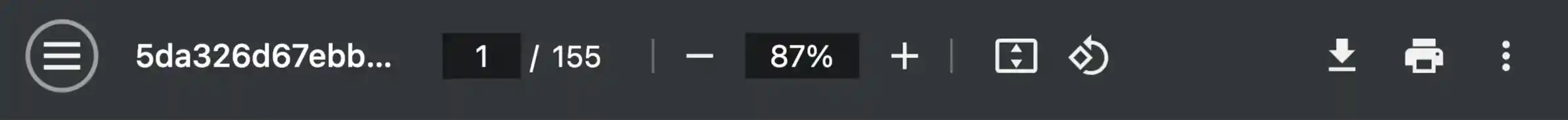
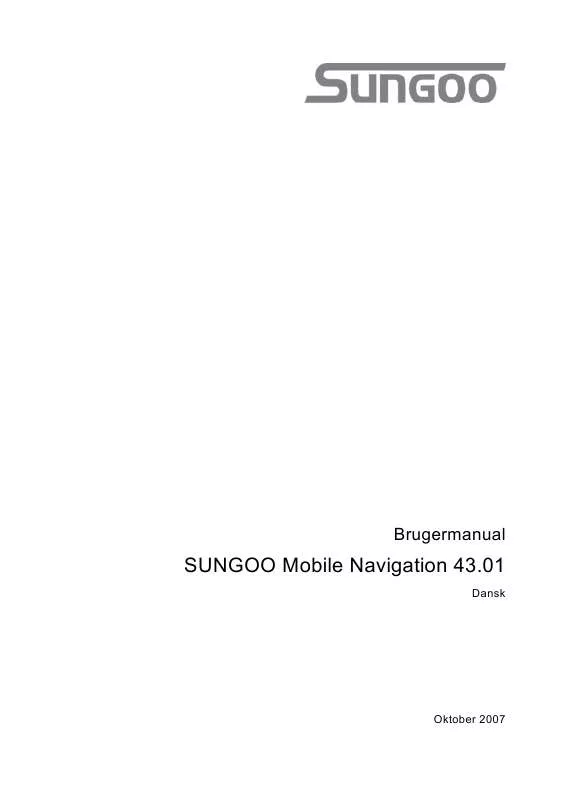
 NAVIGON SUNGOO MOBILE NAVIGATION 43.01 (955 ko)
NAVIGON SUNGOO MOBILE NAVIGATION 43.01 (955 ko)
