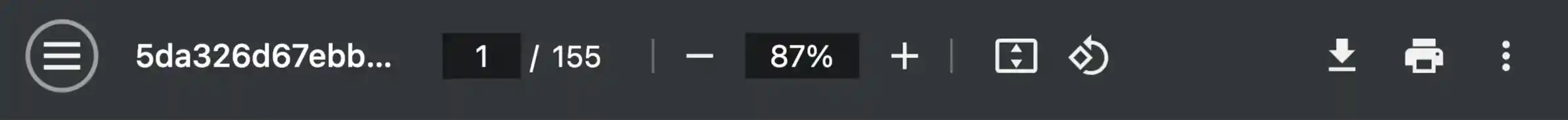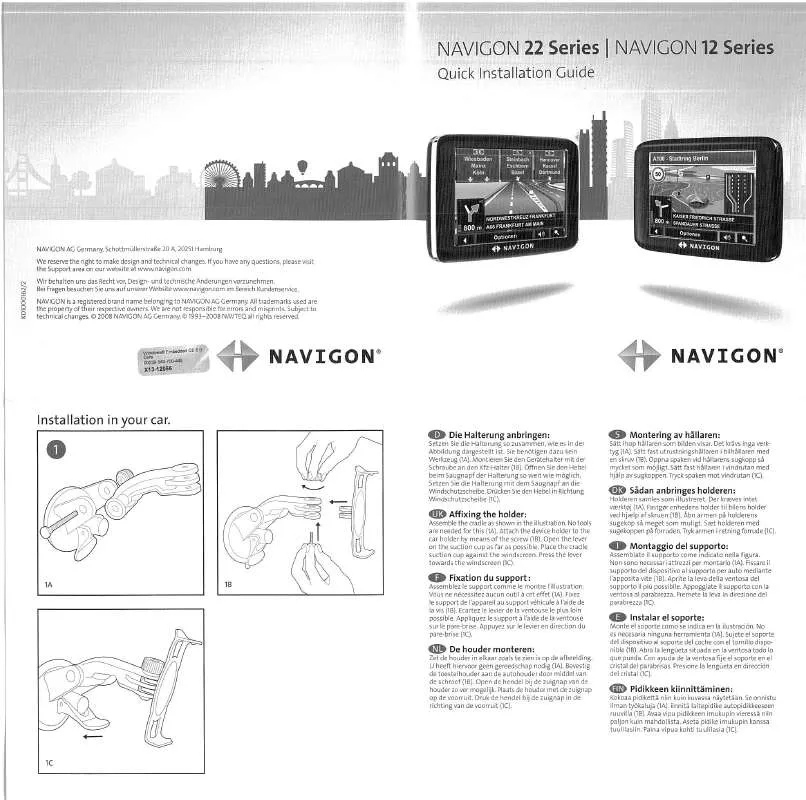Brugsanvisning NAVIGON 12 QUICK INSTALLATION GUIDE
Lastmanuals tilbyder en socialt drevet service indeholdende deling, opbevaring og søgning i manualer relateret til brugen af hardware og software: brugerguides, ejermanualer, hurtigstart guides og tekniske datablade. GLEM IKKE: LÆS ALTID BRUGERGUIDEN FØR KØB!!!
Hvis dette dokument passer til den brugerguide, instruktionsmanual eller brugermanual du leder efter, så download den nu. Lastmanuals giver dig hurtig og nem adgang til brugermanualen NAVIGON 12. Vi håber at du finder denne NAVIGON 12 brugerguide anvendelig for dig.
Lastmanuals hjælper med at downloade brugerguide til NAVIGON 12
Manual abstract: betjeningsvejledning NAVIGON 12QUICK INSTALLATION GUIDE
Detaljeret instruktioner er i Brugerguiden.
[. . . ] Alle tekniske angivelser, tegninger etc. er underlagt ophavsretslige love og bestemmelser. © 2008, NAVIGON AG Alle rettigheder forbeholdes.
Brugermanual NAVIGON 12xx | 22xx
Indholdsfortegnelse
1 Indledning. . . . . . . . . . . . . . . . . . . . . . . . . . . . . . . . . . . . . . . . . . . . . . . . . . . . . . . . . . . . . . . . . . . . . . . . . . . . . . . . . . . . . . . . . . 5
1. 1 Om denne manual. . . . . . . . . . . . . . . . . . . . . . . . . . . . . . . . . . . . . . . . . . . . . . . . . . . . . . . . . . . . . . . . . . . . . . . . . . . . . . . . . . . . 5 1. 1. 1 1. 1. 2 1. 2 1. 2. 1 1. 2. 2 1. 3 Konventioner . . . . . . . . . . . . . . . . . . . . . . . . . . . . . . . . . . . . . . . . . . . . . . . . . . . . . . . . . . . . . . . . . . . . . . . . . . . . . . . 5 Symboler . . . . . . . . . . . . . . . . . . . . . . . . . . . . . . . . . . . . . . . . . . . . . . . . . . . . . . . . . . . . . . . . . . . . . . . . . . . . . . . . . . . . . 5 Garanti . . . . . . . . . . . . . . . . . . . . . . . . . . . . . . . . . . . . . . . . . . . . . . . . . . . . . . . . . . . . . . . . . . . . . . . . . . . . . . . . . . . . . . . . . 5 Varemærke . . . . . . . . . . . . . . . . . . . . . . . . . . . . . . . . . . . . . . . . . . . . . . . . . . . . . . . . . . . . . . . . . . . . . . . . . . . . . . . . . . 6
Juridisk information . . . . . . . . . . . . . . . . . . . . . . . . . . . . . . . . . . . . . . . . . . . . . . . . . . . . . . . . . . . . . . . . . . . . . . . . . . . . . . . . . . 5
Spørgsmål til produktet . . . . . . . . . . . . . . . . . . . . . . . . . . . . . . . . . . . . . . . . . . . . . . . . . . . . . . . . . . . . . . . . . . . . . . . . . . . . 6 Leveringsomfang. . . . . . . . . . . . . . . . . . . . . . . . . . . . . . . . . . . . . . . . . . . . . . . . . . . . . . . . . . . . . . . . . . . . . . . . . . . . . . . . . . . . . . 6 Beskrivelse af NAVIGON 12xx | 22xx . . . . . . . . . . . . . . . . . . . . . . . . . . . . . . . . . . . . . . . . . . . . . . . . . . . . . . 7 Vigtige sikkerhedsinformationer . . . . . . . . . . . . . . . . . . . . . . . . . . . . . . . . . . . . . . . . . . . . . . . . . . . . . . . . . . . . . . . 7 2. 3. 1 2. 3. 2 2. 3. 3 Sikkerhedsinformationer for navigationen . . . . . . . . . . . . . . . . . . . . . . . . . . . . . . . . . . . 7 Sikkerhedsinformationer vedrørende navigationsanlægget . . . . . . . . 8 Sikkerhedsinformationer til idrifttagning i bilen . . . . . . . . . . . . . . . . . . . . . . . . . . . . 8 Montering af navigationssystemet i bilen. . . . . . . . . . . . . . . . . . . . . . . . . . . . . . . . . . . . . 9 TMC-antenne. . . . . . . . . . . . . . . . . . . . . . . . . . . . . . . . . . . . . . . . . . . . . . . . . . . . . . . . . . . . . . . . . . . . . . . . . . . . . 11 Memory card. . . . . . . . . . . . . . . . . . . . . . . . . . . . . . . . . . . . . . . . . . . . . . . . . . . . . . . . . . . . . . . . . . . . . . . . . . . . . . 12 Forbindelse af navigationsanlægget med en PC. . . . . . . . . . . . . . . . . . . . . . . 12
2
Inden du starter. . . . . . . . . . . . . . . . . . . . . . . . . . . . . . . . . . . . . . . . . . . . . . . . . . . . . . . . . . . . . . . . . . . . . . . . . . . . . . . . . 6
2. 1 2. 2 2. 3
2. 4
NAVIGON 12xx | 22xx inden første brug . . . . . . . . . . . . . . . . . . . . . . . . . . . . . . . . . . . . . . . . . . . . . . . . . 9 2. 4. 1 2. 4. 2 2. 4. 3 2. 4. 4
2. 5
Navigation med GPS. . . . . . . . . . . . . . . . . . . . . . . . . . . . . . . . . . . . . . . . . . . . . . . . . . . . . . . . . . . . . . . . . . . . . . . . . . . . . . 16 Optioner. . . . . . . . . . . . . . . . . . . . . . . . . . . . . . . . . . . . . . . . . . . . . . . . . . . . . . . . . . . . . . . . . . . . . . . . . . . . . . . . . . . . . . . . . . . . . . . . . . 17 Information . . . . . . . . . . . . . . . . . . . . . . . . . . . . . . . . . . . . . . . . . . . . . . . . . . . . . . . . . . . . . . . . . . . . . . . . . . . . . . . . . . . . . . . . . . . . . 18 Software-tastatur . . . . . . . . . . . . . . . . . . . . . . . . . . . . . . . . . . . . . . . . . . . . . . . . . . . . . . . . . . . . . . . . . . . . . . . . . . . . . . . . . . . . 19 4. 2. 1 4. 2. 2 Særlige taster . . . . . . . . . . . . . . . . . . . . . . . . . . . . . . . . . . . . . . . . . . . . . . . . . . . . . . . . . . . . . . . . . . . . . . . . . . . . 20 Indtastning af data . . . . . . . . . . . . . . . . . . . . . . . . . . . . . . . . . . . . . . . . . . . . . . . . . . . . . . . . . . . . . . . . . . . . . 21
3 4
Aktivering af NAVIGON 12xx | 22xx. . . . . . . . . . . . . . . . . . . . . . . . . . . . . . . . . . . . . . . . . . . . . . . 16
3. 1 4. 1 4. 2
Betjening af NAVIGON 12xx | 22xx. . . . . . . . . . . . . . . . . . . . . . . . . . . . . . . . . . . . . . . . . . . . . . . . 18
4. 3 4. 4
Optioner. . . . . . . . . . . . . . . . . . . . . . . . . . . . . . . . . . . . . . . . . . . . . . . . . . . . . . . . . . . . . . . . . . . . . . . . . . . . . . . . . . . . . . . . . . . . . . . . . . 21 Menuer . . . . . . . . . . . . . . . . . . . . . . . . . . . . . . . . . . . . . . . . . . . . . . . . . . . . . . . . . . . . . . . . . . . . . . . . . . . . . . . . . . . . . . . . . . . . . . . . . . . 21 Start af navigationsapplikationen . . . . . . . . . . . . . . . . . . . . . . . . . . . . . . . . . . . . . . . . . . . . . . . . . . . . . . . . . . . 22 Indtastning af destination . . . . . . . . . . . . . . . . . . . . . . . . . . . . . . . . . . . . . . . . . . . . . . . . . . . . . . . . . . . . . . . . . . . . . . . 23 5. 2. 1 5. 2. 2 5. 2. 3 5. 2. 4 Angivelse af destinationsland . . . . . . . . . . . . . . . . . . . . . . . . . . . . . . . . . . . . . . . . . . . . . . . . . . . . 23 Indtastning af destinationsadresse . . . . . . . . . . . . . . . . . . . . . . . . . . . . . . . . . . . . . . . . . . . . 24 Særlig adresse . . . . . . . . . . . . . . . . . . . . . . . . . . . . . . . . . . . . . . . . . . . . . . . . . . . . . . . . . . . . . . . . . . . . . . . . . . 25 Informationer om destinationen . . . . . . . . . . . . . . . . . . . . . . . . . . . . . . . . . . . . . . . . . . . . . . . . . 28
5
Navigation . . . . . . . . . . . . . . . . . . . . . . . . . . . . . . . . . . . . . . . . . . . . . . . . . . . . . . . . . . . . . . . . . . . . . . . . . . . . . . . . . . . . . . . 22
5. 1 5. 2
Brugermanual
Indholdsfortegnelse
III
Brugermanual NAVIGON 12xx | 22xx
5. 2. 5 5. 2. 6 5. 2. 7 5. 2. 8 5. 2. 9 5. 3 5. 3. 1 5. 3. 2 5. 4 5. 4. 1 5. 4. 2 5. 4. 3 5. 4. 4 5. 4. 5 5. 4. 6 5. 4. 7 5. 5 5. 6
Seneste destinationer. . . . . . . . . . . . . . . . . . . . . . . . . . . . . . . . . . . . . . . . . . . . . . . . . . . . . . . . . . . . . . . . 28 Foretrukne . . . . . . . . . . . . . . . . . . . . . . . . . . . . . . . . . . . . . . . . . . . . . . . . . . . . . . . . . . . . . . . . . . . . . . . . . . . . . . . . . 29 Navigation hjem. . . . . . . . . . . . . . . . . . . . . . . . . . . . . . . . . . . . . . . . . . . . . . . . . . . . . . . . . . . . . . . . . . . . . . . . . 29 Definition af destination på kortet . . . . . . . . . . . . . . . . . . . . . . . . . . . . . . . . . . . . . . . . . . . . . . 30 Start af navigationen. . . . . . . . . . . . . . . . . . . . . . . . . . . . . . . . . . . . . . . . . . . . . . . . . . . . . . . . . . . . . . . . . . 30 Lagring af destination . . . . . . . . . . . . . . . . . . . . . . . . . . . . . . . . . . . . . . . . . . . . . . . . . . . . . . . . . . . . . . . . 31 Definition af destination som hjemmeadresse. . . . . . . . . . . . . . . . . . . . . . . . . . . 32 Angivelse af startpunkt . . . . . . . . . . . . . . . . . . . . . . . . . . . . . . . . . . . . . . . . . . . . . . . . . . . . . . . . . . . . . . 32 Angivelse af rutepunkter. . . . . . . . . . . . . . . . . . . . . . . . . . . . . . . . . . . . . . . . . . . . . . . . . . . . . . . . . . . . 33 Bearbejdning af rutepunkter . . . . . . . . . . . . . . . . . . . . . . . . . . . . . . . . . . . . . . . . . . . . . . . . . . . . . . 33 Administration af ruten. . . . . . . . . . . . . . . . . . . . . . . . . . . . . . . . . . . . . . . . . . . . . . . . . . . . . . . . . . . . . . . 34 Beregning og visning af rute. . . . . . . . . . . . . . . . . . . . . . . . . . . . . . . . . . . . . . . . . . . . . . . . . . . . . 34 Simulering af rute . . . . . . . . . . . . . . . . . . . . . . . . . . . . . . . . . . . . . . . . . . . . . . . . . . . . . . . . . . . . . . . . . . . . . . 35 Start af navigationen. . . . . . . . . . . . . . . . . . . . . . . . . . . . . . . . . . . . . . . . . . . . . . . . . . . . . . . . . . . . . . . . . . 35
Administration af destinationsadresser . . . . . . . . . . . . . . . . . . . . . . . . . . . . . . . . . . . . . . . . . . . . . . . . . . 31
Rute med delstrækninger . . . . . . . . . . . . . . . . . . . . . . . . . . . . . . . . . . . . . . . . . . . . . . . . . . . . . . . . . . . . . . . . . . . . . . . 32
Optioner. . . . . . . . . . . . . . . . . . . . . . . . . . . . . . . . . . . . . . . . . . . . . . . . . . . . . . . . . . . . . . . . . . . . . . . . . . . . . . . . . . . . . . . . . . . . . . . . . . 36 Arbejdet med kortet . . . . . . . . . . . . . . . . . . . . . . . . . . . . . . . . . . . . . . . . . . . . . . . . . . . . . . . . . . . . . . . . . . . . . . . . . . . . . . . . 38 5. 6. 1 5. 6. 2 5. 6. 3 5. 6. 4 5. 6. 5 Valg af navigationskort . . . . . . . . . . . . . . . . . . . . . . . . . . . . . . . . . . . . . . . . . . . . . . . . . . . . . . . . . . . . . . 38 Kort i funktion Preview. . . . . . . . . . . . . . . . . . . . . . . . . . . . . . . . . . . . . . . . . . . . . . . . . . . . . . . . . . . . . . . 38 Kort i funktion Navigation. . . . . . . . . . . . . . . . . . . . . . . . . . . . . . . . . . . . . . . . . . . . . . . . . . . . . . . . . . . 39 Reality View. . . . . . . . . . . . . . . . . . . . . . . . . . . . . . . . . . . . . . . . . . . . . . . . . . . . . . . . . . . . . . . . . . . . . . . . . . . . . . . 43 Kort i funktion Søg destination. . . . . . . . . . . . . . . . . . . . . . . . . . . . . . . . . . . . . . . . . . . . . . . . . . . 43 Hurtig hjælp . . . . . . . . . . . . . . . . . . . . . . . . . . . . . . . . . . . . . . . . . . . . . . . . . . . . . . . . . . . . . . . . . . . . . . . . . . . . . . . 45 GPS status, lagring af aktuel position. . . . . . . . . . . . . . . . . . . . . . . . . . . . . . . . . . . . . . . . 46 Spærring . . . . . . . . . . . . . . . . . . . . . . . . . . . . . . . . . . . . . . . . . . . . . . . . . . . . . . . . . . . . . . . . . . . . . . . . . . . . . . . . . . . . 46 Vejbeskrivelse . . . . . . . . . . . . . . . . . . . . . . . . . . . . . . . . . . . . . . . . . . . . . . . . . . . . . . . . . . . . . . . . . . . . . . . . . . . 47 TMC (Trafikmeldinger) (kun NAVIGON 22xx) . . . . . . . . . . . . . . . . . . . . . . . . . . . 48
5. 7
Nyttige funktioner . . . . . . . . . . . . . . . . . . . . . . . . . . . . . . . . . . . . . . . . . . . . . . . . . . . . . . . . . . . . . . . . . . . . . . . . . . . . . . . . . . . 45 5. 7. 1 5. 7. 2 5. 7. 3 5. 7. 4 5. 7. 5
6 7
Konfigurering af NAVIGON 12xx | 22xx . . . . . . . . . . . . . . . . . . . . . . . . . . . . . . . . . . . . . . . . 51 Appendiks . . . . . . . . . . . . . . . . . . . . . . . . . . . . . . . . . . . . . . . . . . . . . . . . . . . . . . . . . . . . . . . . . . . . . . . . . . . . . . . . . . . . . . . 53
7. 1 7. 2 Tekniske data . . . . . . . . . . . . . . . . . . . . . . . . . . . . . . . . . . . . . . . . . . . . . . . . . . . . . . . . . . . . . . . . . . . . . . . . . . . . . . . . . . . . . . . . . 53 Overensstemmelseserklæring. . . . . . . . . . . . . . . . . . . . . . . . . . . . . . . . . . . . . . . . . . . . . . . . . . . . . . . . . . . . . . . . 54
8 9
Troubleshooting. . . . . . . . . . . . . . . . . . . . . . . . . . . . . . . . . . . . . . . . . . . . . . . . . . . . . . . . . . . . . . . . . . . . . . . . . . . . . . 54 Stikordsfortegnelse . . . . . . . . . . . . . . . . . . . . . . . . . . . . . . . . . . . . . . . . . . . . . . . . . . . . . . . . . . . . . . . . . . . . . . . . 56
IV
Indholdsfortegnelse
Brugermanual
Brugermanual NAVIGON 12xx | 22xx
1
1. 1
1. 1. 1
Indledning
Om denne manual
Konventioner
For at gøre manualen mere læsevenlig og klar anvendes følgende skriftarter: Fed og kursiv: STORE BOGSTAVER: Fed skrift: Understreget: Understreget og kursiv: Produktbetegnelser. Fremhæver vigtige dele af teksten. [. . . ] Vinduet RUTEPLANLÆGNING er åbnet. Du har angivet startpunktet og mindst et rutepunkt.
Klik på Vis rute.
Navigation
- 34 -
Brugermanual NAVIGON 12xx | 22xx
Kortet åbnes i funktion Preview. Startpunktet og rutepunkterne er vist ved små flag. For hver delstrækning er afstanden og den estimerede kørselstid angivet. For hele ruten vises kørselsstrækningen og den estimerede ankomsttid.
Klik på ankomsttiden, hvis du i stedet for vil se den forventede køretid.
5. 4. 6
Simulering af rute
Navigationen på en planlagt rute kan også kun simuleres. Info: For en simulering er ingen GPS-modtagelse nødvendig. Hvis du har planlagt en rute med flere afsnit, simuleres kun det først e afsnit. Du har fået vist og beregnet en rute.
Klik på Optioner > Simulering. Efter beregningen startes simuleringen.
Afslutning af simulering
Simuleringen kan altid stoppes.
Klik på
(Tilbage).
Vinduet RUTEPLANLÆGNING åbnes.
5. 4. 7
Start af navigationen
Du har fået vist og beregnet en rute.
Ruteprofil
Grundlaget for beregningen er en ruteprofil. Hvis du nu vil se eller ændre denne profil, klik på Ruteprofil. Info: Hvis du ændrer ruteprofilen, forbliver disse ændringer også gyldige for de efterfølgende navigationer. Gem eventuelt den før planlagte rute. Omdøb: Åbner et vindue hvor du kan ændre betegnelsen for den valgte destination eller den valgte rute. Produktinformationer: Viser versionsnumre og Copyright-information til hardware og software. Ruteplanlægning: Åbner vinduet RUTEPLANLÆGNING. Der kan du planlægge ruter, administrere planlagte ruter og starte navigationen på en planlagt rute. (Se "Rute med delstrækninger", side 32) Ruteprofil: Åbner vinduet RUTEPROFIL. Her kan du se optionerne for ruteberegningen og evt. Simulering: Simulerer en navigation på den viste rute. Simuleringen kan også gennemføres uden GPS-modtagelse- Der kan dog kun vises ruter med en længde på maks . Ved ruter med flere etapper viss kun den første etappe. Slet alt: Sletter alle destinationer i listen (SENESTE DESTINATIONER eller FORETRUKNE, alt efter hvor optionen er åbnet). [. . . ] 7 Simulering Afslut. . . . . . . . . . . . . . . . . . . . . . . . . . . . . . . . . . . . . . . . . . . . . 35 Start . . . . . . . . . . . . . . . . . . . . . . . . . . . . . . . . . . . . . . . . . . . . . . 35 Software-tastatur. . . . . . . . . . . . . . . . . . . . . . . . . . . . . . . 19 Spærring . . . . . . . . . . . . . . . . . . . . . . . . . . . . . . . [. . . ]
UDEN ANSVAR FOR DOWNLOAD AF BRUGERGUIDEN FOR NAVIGON 12 Lastmanuals tilbyder en socialt drevet service indeholdende deling, opbevaring og søgning i manualer relateret til brugen af hardware og software: brugerguides, ejermanualer, hurtigstart guides og tekniske datablade.