Detaljeret instruktioner er i Brugerguiden.
[. . . ] HDR minimerer disse effekter og maksimerer stabiliteten i inspektionsresultaterne, og imødegår også variationer fra emne til emne.
6
Ganske enkelt det mest fleksible produkt af sin art
Fleksibilitet møder enkelhed i Omrons FQ vision sensor, både i design, funktionalitet og brugervenlighed. Den er velegnet til alle former for proces- og emballeringsapplikationer, og kan skræddersyes til selv de mest krævende behov og enhver opgave.
Du bestemmer, hvordan du vil konfigurere
PC eller stand-alone Lokalt eller fjernbetjent Bærbar eller stationær PC Permanent eller midlertidig løsning
Du har fuld kontrol med Omron FQ vision sensoren, herunder levende billeder live. Bare tilslut TouchFinder konsollen eller PC værktøjet, når det er nødvendigt. Vælg en permanent installation i tavlefront eller den bærbare version med genopladeligt batteri, så du får fuld bevægelsesfrihed.
Multikontrol en for alle
Hvis din applikation kræver flere FQ vision sensorer, kan de forbindes og betjenes vha. [. . . ] Vælg en permanent installation i tavlefront eller den bærbare version med genopladeligt batteri, så du får fuld bevægelsesfrihed.
Multikontrol en for alle
Hvis din applikation kræver flere FQ vision sensorer, kan de forbindes og betjenes vha. én TouchFinder konsol eller ét PC værktøj.
7
Tilpas dit synsfelt
Uanset om der skal håndteres store eller små emner, giver udvalget af Omron FQ vision sensorer dig et produkt, der passer perfekt. Vælg en FQ model med en passende rækkevidde, og tilpas synsfeltet til din applikation. Fokusering foregår hurtigt og nemt, så du kan anvende sensoren til en lang række forskellige applikationer.
Stor rækkevidde: synsfelt på 7, 5 - 300 mm
Synsfelt 7. 5
4. 7 38
13 8. 2 to 60
Smalt synsfelt
Synsfelt 13
8. 2 56 to
53 33 215
Standard
240
Synsfelt 53
33 0 220 to
153 970
Bredt synsfelt (lang afstand)
300
Synsfelt 29
18 0 32 to
191 380
Bredt synsfelt (kort afstand)
8
Intuitiv brugerflade
FQ vision sensoren tager dig ind i en ny dimension af enkelhed og intuitiv brugerbetjening. Du ved altid hvor i systemet du er, takket være den innovative navigationsmenuen. Du styres skridt for skridt, og vil hurtigt lære at navigere direkte til alle indstillinger og funktioner. Anvend FQ's effektive auto-funktioner til at finde de ideelle indstillinger, samt at foretage finjusteringer eller konfigurationsændringer. Som bruger behøver du ikke at være ekspert i vision sensorer, da intelligensen er indbygget i enheden selv. Du får adgang til forskellige visninger af inspektionsresultaterne: oversigt, detaljer, trend eller histogram. FQ forsyner dig med de resultater, du har brug for for at kunne tage velbegrundede beslutninger om din produktion.
Tryk og start inspektionskonfiguration
1. In order to handle such issues, a new DR optical system has been developed for the FQ vision sensor. This system effectively uses all of the LED light to maintain consistent brightness across the field of view at twice the brightness of previous models. The FQ vision sensor also has a polarisation filter, to cut off the specular reflection light which can result from highly reflective objects, resulting in reliable and consistent inspections.
DR optical system : Double-reflection optical system
General-purpose vision sensor
LED chip Wasted light
FQ Vision Sensor
Total reflection
Reflection Reflection mirror
Reflection LED chip
The new DR optical system effectively uses all of the light to achieve twice the brightness of previous models.
System Configuration
Standard Configuration
Sensor trigger
Multiple Connection
Up to 8 Sensors can be connected.
Touch Finder
FQ Sensor
PLC Touch Finder Switching Hub Standard RJ45 Ethernet Cables Power Supply 24 VDC FQ Ethernet Cables
FQ Ethernet Cables
I/O Cables
Note: If you register as a member after purchasing a Sensor, you can download free setup software that runs on a PC and can be used in place of the Touch Finder. Refer to the member registration sheet for details.
Ordering information
Sensor
Field of vision 7. 5 4. 7 60 38 to 13 8. 2 0 Field of vision 13 8. 2 56 to 53 Field of vision 33 215 0 53 33 220 to 970 0 32 240 153 Field of vision 29 18 to 380 300 191
0
Type Narrow View Single-function models NPN FQ-S10010F PNP FQ-S15010F Standard models
Standard Single-function models FQ-S10050F FQ-S15050F Standard models
Wide View Long-distance Single-function models FQ-S20050F FQ-S25050F FQ-S10100F FQ-S15100F Standard models FQ-S20100F FQ-S25100F Short-distance Single-function models FQ-S10100N FQ-S15100N Standard models FQ-S20100N FQ-S25100N
FQ-S20010F FQ-S25010F
Note: Tolerance (field of vision): ±10% max.
Touch Finder
Type DC power supply AC/DC/battery
*1
Accessories
Order code FQ-D30 FQ-D31*1 Application For Sensor Appearance Name Mounting Bracket (enclosed with Sensor) Polarizing Filter Attachment (enclosed with Sensor) Cable length Order code FQ-WN002 FQ-WN010 FQ-WN020 FQ-WD002 FQ-WD010 FQ-WD020 AC Adapter (for models for DC/AC/Battery) FQ-AC_*1 For Touch Finder Panel Mounting Adapter FQ-XPM Order code FQ-XL
AC Adapter and Battery are sold separately. FQ-XF1
Cables
Type FQ Ethernet Cables (connect Sensor to Touch 2 m Finder, Sensor to PC) 10 m 20 m I/O Cables 2m 10 m 20 m
Industrial switching hubs (Recommended)
Appearance Number Failure of ports detection 3 None Current consumption 0. 08 A Order code W4S1-03B Touch Pen (enclosed with Touch Finder) 5 None Supported 0. 12 A W4S1-05B W4S1-05C
*1
Battery (for models for DC/AC/Battery)
FQ-BAT1
FQ-XT
Strap
FQ-XH
AC Adapters for Touch Finder with DC/AC/Battery Power Supply. Select the model for the country in which the Touch Finder will be used. Certified standards Europlug UK Order code FQ-AC4 FQ-AC5
Specifications
Item Model Field of vision Installation distance Main functions Inspection items Number of simultaneous inspections Position compensation Number of registered scenes Image input Image processing method Image filter Image elements Shutter Processing resolution Lighting Data logging Measurement trigger I/O specifications Input signals Lighting method Lighting colour Measurement data Images Type NPN PNP Single-function models FQ-S10_ FQ-S15_ Refer to the table below. Search, area, average colour, edge position, and edge width 1 None 8 Real colour High dynamic range (HDR), polarizing filter (attachment), and white balance 1/3-inch colour CMOS 1/250 to 1/30, 000 752 x 480 Pulse White In Sensor: 1, 000 items (If a Touch Finder is used, results can be saved up to the capacity of an SD card. ) In Sensor: 20 images (If a Touch Finder is used, images can be saved up to the capacity of an SD card. ) External trigger (single or continuous) 7 signals · Single measurement input (TRIG) · Command input (IN0 to IN5) 3 signals · Control output (BUSY) · Overall judgement output (OR) · Error output (ERROR) Note: The three output signals can be allocated for the judgements of individual inspection items. 100BASE-TX/10BASE-T Special connector cables · Power supply and I/O: 1 cable · Touch Finder and computer: 1 cable 20. 4 to 26. 4 VDC (including ripple) 2. 4 A max. Operating: 0 to 50°C Storage: -25 to 65°C (with no icing or condensation) Operating and storage: 35% to 85% (with no condensation) No corrosive gas IEC 60529 IP67 (with polarizing filter attachment mounted. ) PBT, PC, SUS PBT PBT, PC Oil-resistance vinyl compound Lead-free heat-resistant PVC Depends on field of vision and installation distance. [. . . ] Search, area, average colour, edge position, and edge width 1 None 8 Real colour High dynamic range (HDR), polarizing filter (attachment), and white balance 1/3-inch colour CMOS 1/250 to 1/30, 000 752 x 480 Pulse White In Sensor: 1, 000 items (If a Touch Finder is used, results can be saved up to the capacity of an SD card. ) In Sensor: 20 images (If a Touch Finder is used, images can be saved up to the capacity of an SD card. ) External trigger (single or continuous) 7 signals · Single measurement input (TRIG) · Command input (IN0 to IN5) 3 signals · Control output (BUSY) · Overall judgement output (OR) · Error output (ERROR) Note: The three output signals can be allocated for the judgements of individual inspection items. 100BASE-TX/10BASE-T Special connector cables · Power supply and I/O: 1 cable · Touch Finder and computer: 1 cable 20. 4 to 26. 4 VDC (including ripple) 2. 4 A max. Operating: 0 to 50°C Storage: -25 to 65°C (with no icing or condensation) Operating and storage: 35% to 85% (with no condensation) No corrosive gas IEC 60529 IP67 (with polarizing filter attachment mounted. ) PBT, PC, SUS PBT PBT, PC Oil-resistance vinyl compound Lead-free heat-resistant PVC Depends on field of vision and installation distance. 270 g (without Battery and hand strap attached) Case: ABS, Hand strap: Nylon Touch Pen (FQ-XT), Instruction Manual
This is a guideline for the time required for the brightness to diminish to half the initial brightness at room temperature and humidity. [. . . ]
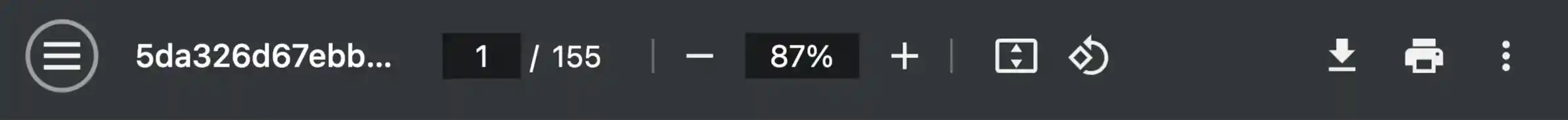
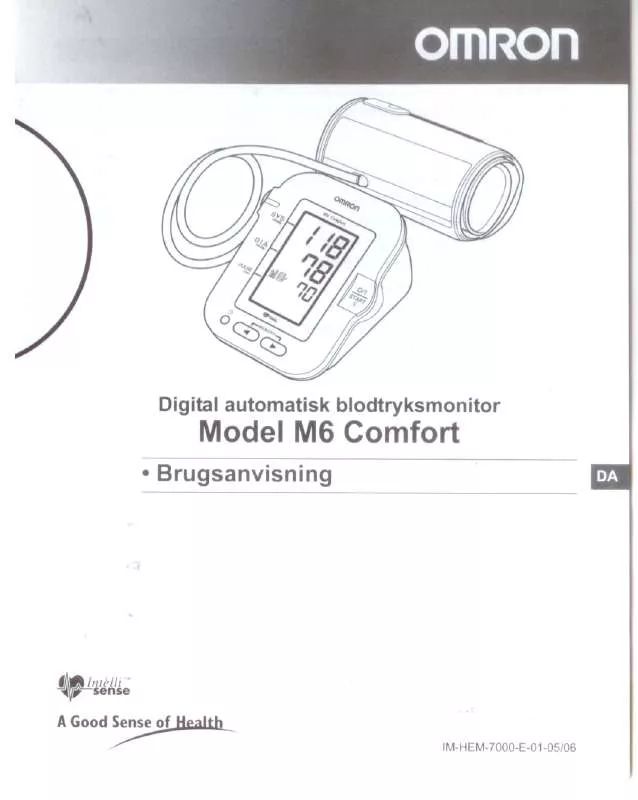
 OMRON M6 MANUEL 2 (694 ko)
OMRON M6 MANUEL 2 (694 ko)
 OMRON M6 (1609 ko)
OMRON M6 (1609 ko)
